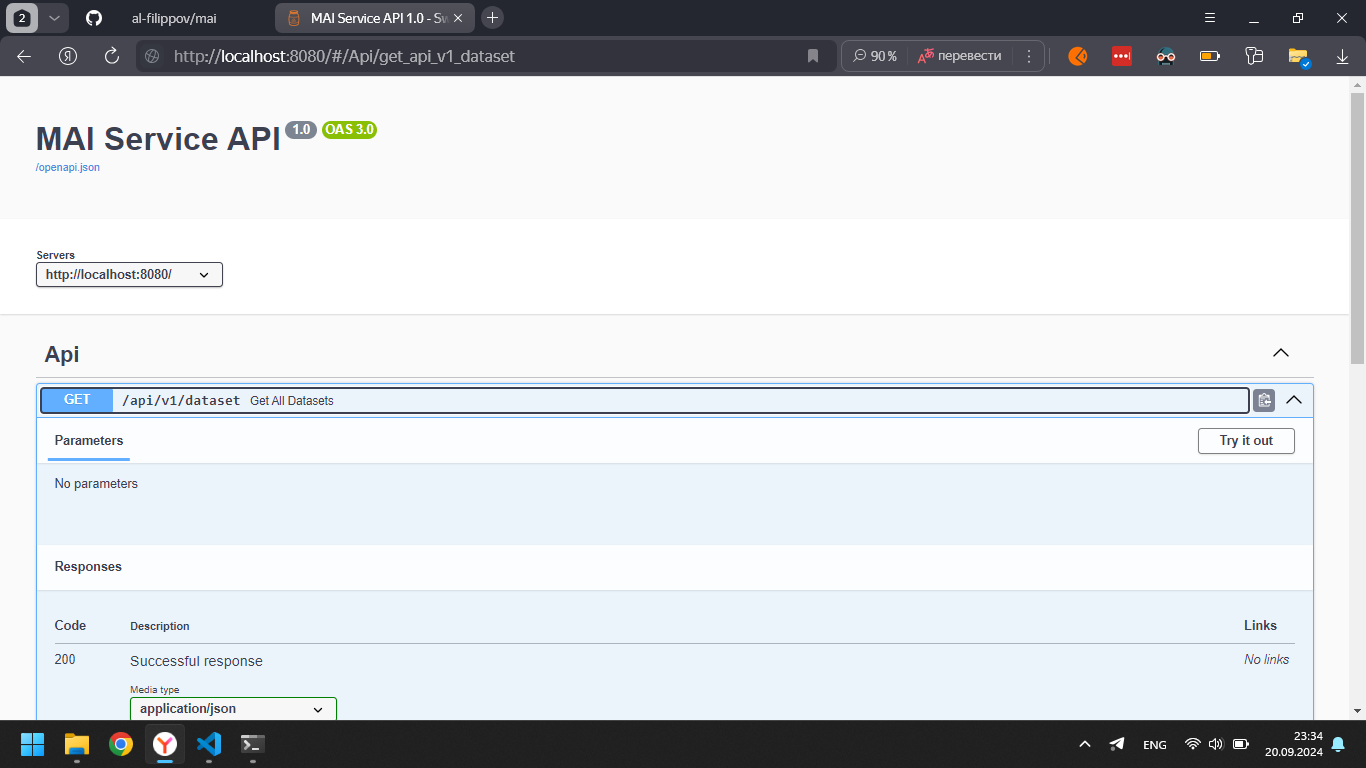
Импортируем библиотеку pandas и загружаем датасет (разделителем указываем точку с запятой)
In [28]:
import pandas as pd
df = pd.read_csv("csv\\dataset25.csv", sep=";")
df["Valuation ($B) "] = pd.to_numeric(df["Valuation ($B) "].str.slice(0, -4).str.replace(",", "."))
df["Total Funding"] = pd.to_numeric(df["Total Funding"].str.slice(1, -2).str.replace(",", ""))
Посмотрим краткое содержание датасета. Видим, что датасет состоит из 100 строк и 10 столбцов
In [29]:
df.info()
df.head()
<class 'pandas.core.frame.DataFrame'> RangeIndex: 100 entries, 0 to 99 Data columns (total 10 columns): # Column Non-Null Count Dtype --- ------ -------------- ----- 0 Company 100 non-null object 1 Valuation ($B) 100 non-null float64 2 Country 100 non-null object 3 State 79 non-null object 4 City 99 non-null object 5 Industries 99 non-null object 6 Founded Year 100 non-null int64 7 Name of Founders 100 non-null object 8 Total Funding 100 non-null float64 9 Number of Employees 100 non-null object dtypes: float64(2), int64(1), object(7) memory usage: 7.9+ KB
Out[29]:
| Company | Valuation ($B) | Country | State | City | Industries | Founded Year | Name of Founders | Total Funding | Number of Employees | |
|---|---|---|---|---|---|---|---|---|---|---|
| 0 | Bytedance | 140.0 | China | Beijing | Beijing | Content, Data Mining, Internet | 2012 | Yiming Zhang | 7440.0 | 10.000 |
| 1 | SpaceX | 100.3 | United States | California | Hawthorne | Aerospace, Manufacturing, Space Travel, Transp... | 2002 | Elon Musk | 383.0 | 5,000-10,000 |
| 2 | Stripe | 95.0 | United States | California | San Francisco | Finance, FinTech, Mobile Payments, SaaS | 2010 | John Collison, Patrick Collison | 300.0 | 1,000-5,000 |
| 3 | Klarna | 45.6 | Sweden | NaN | Stockholm | E-Commerce, FinTech, Payments, Shopping | 2005 | Niklas Adalberth, Sebastian Siemiatkowski, Vic... | 3471.7 | 5,000-10,000 |
| 4 | Epic Games | 42.0 | United States | North Carolina | Cary | Developer Platform, Gaming, Software, Video Games | 1991 | Mark Rein, Tim Sweeney | 544.9 | 1,000-5,000 |
Выведем названия столбцов для удобства
In [30]:
df.columns
Out[30]:
Index(['Company', 'Valuation ($B) ', 'Country', 'State', 'City', 'Industries',
'Founded Year', 'Name of Founders', 'Total Funding',
'Number of Employees'],
dtype='object')
Круговая диаграмма показывает распределение компаний по странам
In [31]:
df["Country"].value_counts().plot.pie()
Out[31]:
<Axes: ylabel='count'>
Стоимость 10 самых дорогих компаний
In [32]:
plot = df.loc[0:10][["Company", "Valuation ($B) "]].plot.bar(color=["blue"])
plot.set_xticklabels(df.loc[0:10]["Company"])
Out[32]:
[Text(0, 0, 'Bytedance'), Text(1, 0, 'SpaceX'), Text(2, 0, 'Stripe'), Text(3, 0, 'Klarna'), Text(4, 0, 'Epic Games'), Text(5, 0, 'Canva'), Text(6, 0, 'Checkout.com'), Text(7, 0, 'Instacart'), Text(8, 0, 'Databricks'), Text(9, 0, 'Revolut'), Text(10, 0, 'FTX')]
Гистограмма распределение количества компаний по году основания. Диаграмма показывает, что больше всего самых дорогих компаний было основано в период между 2012 и 2015 годом.
In [33]:
df["Founded Year"].value_counts().sort_index().plot.bar()
Out[33]:
<Axes: xlabel='Founded Year'>
Точечная диаграмма показывает распределение стоимости компании от количества работников. Из диаграммы видно, что больше всего компаний, у которых в штате от 1000 до 5000 человек.
In [34]:
df.plot.scatter(x="Number of Employees", y="Valuation ($B) ", figsize=(12, 4))
Out[34]:
<Axes: xlabel='Number of Employees', ylabel='Valuation ($B) '>