Compare commits
1 Commits
| Author | SHA1 | Date | |
|---|---|---|---|
|
|
63577d725c |
Cop.Borovkov.Var3
Cop.Borovkov.Var3.sln
Cop.Borovkov.Var3
Components
Models
PdfCreator/Models
PieChartModel
TableModels
TextModels
Lab3.Database/Extensions
Lab3
Lab4.Plugins
Lab4
PIHelperSh.PdfCreater
TestCustomComponents
Lab5-6
img.pngimg_1.pngimg_10.pngimg_2.pngimg_3.pngimg_4.pngimg_5.pngimg_6.pngimg_7.pngimg_8.pnglab5.mdlab6.mdlab7.md
Report
@ -11,10 +11,6 @@ Project("{9A19103F-16F7-4668-BE54-9A1E7A4F7556}") = "Lab3", "Lab3\Lab3.csproj",
|
||||
EndProject
|
||||
Project("{9A19103F-16F7-4668-BE54-9A1E7A4F7556}") = "Lab3.Database", "Lab3.Database\Lab3.Database.csproj", "{698DE9E8-7885-4F98-AFE3-9A9C6CD2FCF5}"
|
||||
EndProject
|
||||
Project("{9A19103F-16F7-4668-BE54-9A1E7A4F7556}") = "Lab4", "Lab4\Lab4.csproj", "{FAE92C0B-0A2D-48B6-A55C-DE58A310CD58}"
|
||||
EndProject
|
||||
Project("{FAE04EC0-301F-11D3-BF4B-00C04F79EFBC}") = "Lab4.Plugins", "Lab4.Plugins\Lab4.Plugins.csproj", "{F30C8C78-98CB-4C5E-BEE8-125791A9D7AF}"
|
||||
EndProject
|
||||
Global
|
||||
GlobalSection(SolutionConfigurationPlatforms) = preSolution
|
||||
Debug|Any CPU = Debug|Any CPU
|
||||
@ -37,14 +33,6 @@ Global
|
||||
{698DE9E8-7885-4F98-AFE3-9A9C6CD2FCF5}.Debug|Any CPU.Build.0 = Debug|Any CPU
|
||||
{698DE9E8-7885-4F98-AFE3-9A9C6CD2FCF5}.Release|Any CPU.ActiveCfg = Release|Any CPU
|
||||
{698DE9E8-7885-4F98-AFE3-9A9C6CD2FCF5}.Release|Any CPU.Build.0 = Release|Any CPU
|
||||
{FAE92C0B-0A2D-48B6-A55C-DE58A310CD58}.Debug|Any CPU.ActiveCfg = Debug|Any CPU
|
||||
{FAE92C0B-0A2D-48B6-A55C-DE58A310CD58}.Debug|Any CPU.Build.0 = Debug|Any CPU
|
||||
{FAE92C0B-0A2D-48B6-A55C-DE58A310CD58}.Release|Any CPU.ActiveCfg = Release|Any CPU
|
||||
{FAE92C0B-0A2D-48B6-A55C-DE58A310CD58}.Release|Any CPU.Build.0 = Release|Any CPU
|
||||
{F30C8C78-98CB-4C5E-BEE8-125791A9D7AF}.Debug|Any CPU.ActiveCfg = Debug|Any CPU
|
||||
{F30C8C78-98CB-4C5E-BEE8-125791A9D7AF}.Debug|Any CPU.Build.0 = Debug|Any CPU
|
||||
{F30C8C78-98CB-4C5E-BEE8-125791A9D7AF}.Release|Any CPU.ActiveCfg = Release|Any CPU
|
||||
{F30C8C78-98CB-4C5E-BEE8-125791A9D7AF}.Release|Any CPU.Build.0 = Release|Any CPU
|
||||
EndGlobalSection
|
||||
GlobalSection(SolutionProperties) = preSolution
|
||||
HideSolutionNode = FALSE
|
||||
|
||||
@ -41,7 +41,7 @@ namespace Cop.Borovkov.Var3.Components
|
||||
column.AutoSizeMode = DataGridViewAutoSizeColumnMode.DisplayedCells;
|
||||
}
|
||||
|
||||
_ = outDataGridView.Columns.Add(column);
|
||||
outDataGridView.Columns.Add(column);
|
||||
}
|
||||
}
|
||||
|
||||
@ -108,10 +108,10 @@ namespace Cop.Borovkov.Var3.Components
|
||||
|
||||
Type type = typeof(TType);
|
||||
|
||||
for (int i = 0; i < insertValues.Count; ++i)
|
||||
for (int i = 0; i < insertValues.Count(); ++i)
|
||||
{
|
||||
var row = insertValues[i];
|
||||
_ = outDataGridView.Rows.Add();
|
||||
outDataGridView.Rows.Add();
|
||||
|
||||
for (int j = 0; j < outDataGridView.ColumnCount; ++j)
|
||||
{
|
||||
|
||||
@ -3,10 +3,12 @@ using PIHelperSh.PdfCreator;
|
||||
using PIHelperSh.PdfCreator.Enums;
|
||||
using PIHelperSh.PdfCreator.Models.PieChartModel;
|
||||
using System.ComponentModel;
|
||||
using static System.Runtime.InteropServices.Marshalling.IIUnknownCacheStrategy;
|
||||
|
||||
namespace Cop.Borovkov.Var3.Components
|
||||
{
|
||||
/// <summary>
|
||||
/// Компонент создающий линейную диаграмму
|
||||
/// </summary>
|
||||
public partial class CustomPdfHistogram : Component
|
||||
{
|
||||
public CustomPdfHistogram()
|
||||
|
||||
36
Cop.Borovkov.Var3/Cop.Borovkov.Var3/Components/CustomPdfTable.Designer.cs
generated
Normal file
36
Cop.Borovkov.Var3/Cop.Borovkov.Var3/Components/CustomPdfTable.Designer.cs
generated
Normal file
@ -0,0 +1,36 @@
|
||||
namespace Cop.Borovkov.Var3.Components
|
||||
{
|
||||
partial class CustomPdfTable
|
||||
{
|
||||
/// <summary>
|
||||
/// Обязательная переменная конструктора.
|
||||
/// </summary>
|
||||
private System.ComponentModel.IContainer components = null;
|
||||
|
||||
/// <summary>
|
||||
/// Освободить все используемые ресурсы.
|
||||
/// </summary>
|
||||
/// <param name="disposing">истинно, если управляемый ресурс должен быть удален; иначе ложно.</param>
|
||||
protected override void Dispose(bool disposing)
|
||||
{
|
||||
if (disposing && (components != null))
|
||||
{
|
||||
components.Dispose();
|
||||
}
|
||||
base.Dispose(disposing);
|
||||
}
|
||||
|
||||
#region Код, автоматически созданный конструктором компонентов
|
||||
|
||||
/// <summary>
|
||||
/// Требуемый метод для поддержки конструктора — не изменяйте
|
||||
/// содержимое этого метода с помощью редактора кода.
|
||||
/// </summary>
|
||||
private void InitializeComponent()
|
||||
{
|
||||
components = new System.ComponentModel.Container();
|
||||
}
|
||||
|
||||
#endregion
|
||||
}
|
||||
}
|
||||
@ -0,0 +1,92 @@
|
||||
using Cop.Borovkov.Var3.Models;
|
||||
using PIHelperSh.PdfCreator;
|
||||
using PIHelperSh.PdfCreator.Enums;
|
||||
using PIHelperSh.PdfCreator.Interfaces;
|
||||
using PIHelperSh.PdfCreator.Models.TableModels;
|
||||
using System.ComponentModel;
|
||||
|
||||
namespace Cop.Borovkov.Var3.Components
|
||||
{
|
||||
/// <summary>
|
||||
/// Компонент для сохранения таблицы в пдф
|
||||
/// </summary>
|
||||
public partial class CustomPdfTable : Component
|
||||
{
|
||||
/// <summary>
|
||||
/// </summary>
|
||||
public CustomPdfTable()
|
||||
{
|
||||
InitializeComponent();
|
||||
}
|
||||
|
||||
/// <summary>
|
||||
/// </summary>
|
||||
/// <param name="container"></param>
|
||||
public CustomPdfTable(IContainer container)
|
||||
{
|
||||
container.Add(this);
|
||||
InitializeComponent();
|
||||
}
|
||||
|
||||
/// <summary>
|
||||
/// Сохранить набор таблиц в пдф
|
||||
/// </summary>
|
||||
/// <param name="fileName"></param>
|
||||
/// <param name="title"></param>
|
||||
/// <param name="tables"></param>
|
||||
public void SaveToPdf(PdfTableInfo tableInfo)
|
||||
{
|
||||
if (!tableInfo.Tables.Any())
|
||||
{
|
||||
return;
|
||||
}
|
||||
|
||||
PdfCreator creator = new PdfCreator();
|
||||
|
||||
creator.AddParagraph(new()
|
||||
{
|
||||
Style = PdfStyleType.Title,
|
||||
Text = tableInfo.Title,
|
||||
MarginAfter = PdfMargin.Smal,
|
||||
});
|
||||
|
||||
foreach (string[,] table in tableInfo.Tables)
|
||||
{
|
||||
List<PDFSimpleTableRow> rows = new();
|
||||
|
||||
for (int i = 0; i < table.GetLength(0); ++i)
|
||||
{
|
||||
PDFSimpleTableRow row = new();
|
||||
|
||||
for (int j = 0; j < table.GetLength(1); ++j)
|
||||
{
|
||||
row.Items.Add(table[i, j]);
|
||||
}
|
||||
|
||||
rows.Add(row);
|
||||
}
|
||||
|
||||
creator.AddSimpleTable(new()
|
||||
{
|
||||
Header = rows.First().Items.Select(item => new PdfTableColumn()
|
||||
{
|
||||
Title = item,
|
||||
Size = 3,
|
||||
} as IPdfColumnItem).ToList(),
|
||||
Rows = rows.Skip(1).ToList(),
|
||||
|
||||
HeaderStyle = PdfStyleType.Basic,
|
||||
HeaderHorizontalAlignment = PdfAlignmentType.Left,
|
||||
RowHorizontalAlignment = PdfAlignmentType.Left,
|
||||
});
|
||||
|
||||
creator.AddParagraph(new()
|
||||
{
|
||||
MarginAfter = PdfMargin.Smal,
|
||||
});
|
||||
}
|
||||
|
||||
creator.SavePdf(tableInfo.FilePath);
|
||||
}
|
||||
}
|
||||
}
|
||||
@ -1,13 +1,28 @@
|
||||
namespace Cop.Borovkov.Var3.Models
|
||||
{
|
||||
/// <summary>
|
||||
/// Параметры столбца таблицы
|
||||
/// </summary>
|
||||
public record CustomDataTableColumnParameter
|
||||
{
|
||||
/// <summary>
|
||||
/// Заголовок
|
||||
/// </summary>
|
||||
public string HeaderName { get; init; } = string.Empty;
|
||||
|
||||
/// <summary>
|
||||
/// Ширина
|
||||
/// </summary>
|
||||
public int Width { get; init; } = 0;
|
||||
|
||||
/// <summary>
|
||||
/// Видимость
|
||||
/// </summary>
|
||||
public bool Visible { get; init; } = true;
|
||||
|
||||
/// <summary>
|
||||
/// Название свойства
|
||||
/// </summary>
|
||||
public string PropertyName { get; init; } = string.Empty;
|
||||
}
|
||||
}
|
||||
|
||||
@ -31,5 +31,5 @@ namespace Cop.Borovkov.Var3.Models
|
||||
/// Значения
|
||||
/// </summary>
|
||||
public required IEnumerable<PdfHistogramLineInfo> Values { get; init; }
|
||||
}
|
||||
}
|
||||
}
|
||||
|
||||
23
Cop.Borovkov.Var3/Cop.Borovkov.Var3/Models/PdfTableInfo.cs
Normal file
23
Cop.Borovkov.Var3/Cop.Borovkov.Var3/Models/PdfTableInfo.cs
Normal file
@ -0,0 +1,23 @@
|
||||
namespace Cop.Borovkov.Var3.Models
|
||||
{
|
||||
/// <summary>
|
||||
/// Параметры для создания таблиц в пдф
|
||||
/// </summary>
|
||||
public record PdfTableInfo
|
||||
{
|
||||
/// <summary>
|
||||
/// имя файла (включая путь до файла)
|
||||
/// </summary>
|
||||
public string FilePath { get; init; } = @"C:\pdfTable.pdf";
|
||||
|
||||
/// <summary>
|
||||
/// название документа(заголовок в документе)
|
||||
/// </summary>
|
||||
public string Title { get; init; } = "Таблица";
|
||||
|
||||
/// <summary>
|
||||
/// Список таблиц
|
||||
/// </summary>
|
||||
public IEnumerable<string[,]> Tables { get; init; } = [];
|
||||
}
|
||||
}
|
||||
@ -18,7 +18,7 @@ namespace PIHelperSh.PdfCreator.Models.PieChartModel
|
||||
public IEnumerable<(string Name, double Value)> Value { get; set; }
|
||||
|
||||
/// <summary>
|
||||
/// Цвет области на диаграмме. При null будет использоваться выдача цветов по умолчанию)
|
||||
/// Цвет области на диаграме. При null будет использоваться выдача цветов по умолчанию)
|
||||
/// </summary>
|
||||
public Color? Color { get; set; } = null;
|
||||
|
||||
|
||||
@ -18,7 +18,7 @@ namespace PIHelperSh.PdfCreator.Models.PieChartModel
|
||||
public double Value { get; set; }
|
||||
|
||||
/// <summary>
|
||||
/// Цвет области на диаграмме. При null будет использоваться выдача цветов по умолчанию)
|
||||
/// Цвет области на диаграме. При null будет использоваться выдача цветов по умолчанию)
|
||||
/// </summary>
|
||||
public Color? Color { get; set; } = null;
|
||||
|
||||
|
||||
@ -34,7 +34,7 @@ namespace PIHelperSh.PdfCreator.Models.TableModels
|
||||
public PdfStyleType RowStyle = PdfStyleType.Basic;
|
||||
|
||||
/// <summary>
|
||||
/// Базовое выравнивание элементов в строке
|
||||
/// Базовое выравнивание элементов сторок
|
||||
/// </summary>
|
||||
public PdfAlignmentType RowHorizontalAlignment = PdfAlignmentType.Rigth;
|
||||
|
||||
|
||||
@ -13,7 +13,7 @@ namespace PIHelperSh.PdfCreator.Models.TableModels
|
||||
public class PDFSimpleTableRow
|
||||
{
|
||||
/// <summary>
|
||||
/// Элементы данной стоки
|
||||
/// Элемменты данной стоки
|
||||
/// </summary>
|
||||
public List<string> Items = new List<string>();
|
||||
|
||||
|
||||
@ -35,7 +35,7 @@ namespace PIHelperSh.PdfCreator.Models.TableModels
|
||||
public PdfStyleType RecordStyle { get; set; } = PdfStyleType.Basic;
|
||||
|
||||
/// <summary>
|
||||
/// Выравнивание текста объектов в таблице (по умолчанию - по левой стороне)
|
||||
/// Выравнивание текста объектов в таблице (по умолчанию - по левой строне)
|
||||
/// </summary>
|
||||
public PdfAlignmentType RecordHorizontalAlignment { get; set; } = PdfAlignmentType.Left;
|
||||
|
||||
|
||||
@ -1,5 +1,10 @@
|
||||
using PIHelperSh.PdfCreator.Enums;
|
||||
using PIHelperSh.PdfCreator.Interfaces;
|
||||
using System;
|
||||
using System.Collections.Generic;
|
||||
using System.Linq;
|
||||
using System.Text;
|
||||
using System.Threading.Tasks;
|
||||
|
||||
namespace PIHelperSh.PdfCreator.Models.TextModels
|
||||
{
|
||||
|
||||
@ -14,7 +14,7 @@ namespace Lab3.Database.Extensions
|
||||
this IServiceCollection services,
|
||||
IConfiguration configuration)
|
||||
{
|
||||
_ = services.AddDbContextPool<COPContext>(
|
||||
services.AddDbContextPool<COPContext>(
|
||||
dbContextOptions =>
|
||||
{
|
||||
AppContext.SetSwitch("Npgsql.EnableLegacyTimestampBehavior", true);
|
||||
|
||||
@ -21,7 +21,7 @@ namespace Lab3.Extensions
|
||||
return services;
|
||||
}
|
||||
|
||||
public static IServiceCollection AddLab3Forms(
|
||||
public static IServiceCollection AddForms(
|
||||
this IServiceCollection services)
|
||||
{
|
||||
services.AddScoped<MainForm>();
|
||||
|
||||
@ -19,7 +19,7 @@ namespace Lab3.Forms
|
||||
var values = (await _repository.Get()).ToList();
|
||||
for (int i = 0; i < values.Count; i++)
|
||||
{
|
||||
_ = Catalog.Rows.Add();
|
||||
Catalog.Rows.Add();
|
||||
Catalog.Rows[i].Cells[0].Value = values[i];
|
||||
}
|
||||
}
|
||||
@ -40,7 +40,7 @@ namespace Lab3.Forms
|
||||
string? val = (string?)Catalog.Rows[i].Cells[0].Value;
|
||||
if (string.IsNullOrEmpty(val))
|
||||
{
|
||||
_ = MessageBox.Show(
|
||||
MessageBox.Show(
|
||||
"Неверные данные",
|
||||
"Ошибка",
|
||||
MessageBoxButtons.OK,
|
||||
@ -54,7 +54,7 @@ namespace Lab3.Forms
|
||||
}
|
||||
catch (Exception ex)
|
||||
{
|
||||
_ = MessageBox.Show(
|
||||
MessageBox.Show(
|
||||
ex.Message,
|
||||
"Ошибка",
|
||||
MessageBoxButtons.OK,
|
||||
@ -66,7 +66,7 @@ namespace Lab3.Forms
|
||||
{
|
||||
if (e.KeyCode == Keys.Insert)
|
||||
{
|
||||
_ = Catalog.Rows.Add();
|
||||
Catalog.Rows.Add();
|
||||
}
|
||||
|
||||
if (e.KeyCode == Keys.Delete && Catalog.SelectedRows.Count == 1)
|
||||
@ -84,7 +84,7 @@ namespace Lab3.Forms
|
||||
}
|
||||
catch (Exception ex)
|
||||
{
|
||||
_ = MessageBox.Show(
|
||||
MessageBox.Show(
|
||||
ex.Message,
|
||||
"Ошибка",
|
||||
MessageBoxButtons.OK,
|
||||
|
||||
@ -37,7 +37,7 @@ namespace Lab3.Forms
|
||||
}
|
||||
var student = await _studentRepository.GetAsync(_updatedStudentGuid.Value);
|
||||
|
||||
NameTextBox.Text = student!.Name;
|
||||
NameTextBox.Text = student.Name;
|
||||
StartEducationDataPicker.Value = student.StartEducation;
|
||||
FormSelector.ComboBoxSelectedValue = student.EducationForm;
|
||||
|
||||
@ -101,11 +101,11 @@ namespace Lab3.Forms
|
||||
|
||||
if (_updatedStudentGuid != null)
|
||||
{
|
||||
_ = await _studentRepository.UpdateAsync(student);
|
||||
await _studentRepository.UpdateAsync(student);
|
||||
}
|
||||
else
|
||||
{
|
||||
_ = await _studentRepository.CreateAsync(student);
|
||||
await _studentRepository.CreateAsync(student);
|
||||
}
|
||||
Close();
|
||||
}
|
||||
|
||||
@ -1,4 +1,5 @@
|
||||
using Lab3.Database.DTO;
|
||||
using System.Globalization;
|
||||
|
||||
namespace Lab3.Models
|
||||
{
|
||||
|
||||
@ -9,7 +9,7 @@ namespace Lab3
|
||||
internal static class Program
|
||||
{
|
||||
/// <summary>
|
||||
/// The main entry point for the application.
|
||||
/// The main entry point for the application.
|
||||
/// </summary>
|
||||
[STAThread]
|
||||
static void Main()
|
||||
@ -34,7 +34,7 @@ namespace Lab3
|
||||
|
||||
services.AddMapping();
|
||||
|
||||
services.AddLab3Forms();
|
||||
services.AddForms();
|
||||
});
|
||||
}
|
||||
}
|
||||
|
||||
@ -1,20 +0,0 @@
|
||||
using Lab4.Interfaces;
|
||||
using Lab4.Plugins.Implementations;
|
||||
using Microsoft.Extensions.DependencyInjection;
|
||||
|
||||
namespace Lab4.Plugins.Extensions
|
||||
{
|
||||
public static class DiExtensions
|
||||
{
|
||||
public static IServiceCollection AddScopes(
|
||||
this IServiceCollection services)
|
||||
{
|
||||
services.AddScoped<PluginsConvention>();
|
||||
|
||||
services.AddScoped<Func<Type, IPluginsConvention>>(sp
|
||||
=> (type) => (sp.GetRequiredService(type) as IPluginsConvention)!);
|
||||
|
||||
return services;
|
||||
}
|
||||
}
|
||||
}
|
||||
@ -1,223 +0,0 @@
|
||||
using Lab4.Plugins.Models;
|
||||
using AutoMapper;
|
||||
using Lab3.Database.Repository.Interfaces;
|
||||
using Cop.Borovkov.Var3.Components;
|
||||
using CustomComponentsVar2;
|
||||
using ComponentsLibrary;
|
||||
using System.Windows.Forms;
|
||||
using ComponentsLibrary.entities;
|
||||
using ComponentsLibrary.entities.enums;
|
||||
using Lab3.Database.DTO;
|
||||
using Lab3.Forms;
|
||||
using Lab3.Models;
|
||||
using Lab4.Interfaces;
|
||||
using Microsoft.Extensions.Hosting;
|
||||
using Microsoft.Extensions.Configuration;
|
||||
using Lab3.Extensions;
|
||||
using Microsoft.Extensions.DependencyInjection;
|
||||
|
||||
namespace Lab4.Plugins.Implementations
|
||||
{
|
||||
public class PluginsConvention : IPluginsConvention
|
||||
{
|
||||
private readonly IMapper _mapper;
|
||||
private readonly IStudentRepository _studentRepository;
|
||||
private readonly IEducationFormRepository _educationFormRepository;
|
||||
|
||||
private readonly CustomListBox _control;
|
||||
private readonly CustomPdfTable _simpleDocumentCreator;
|
||||
private readonly CustomExcelTable _tableCreator;
|
||||
private readonly ComponentDiagram _chartCreator;
|
||||
|
||||
public PluginsConvention()
|
||||
{
|
||||
_control = new();
|
||||
_chartCreator = new();
|
||||
_tableCreator = new();
|
||||
_simpleDocumentCreator = new();
|
||||
|
||||
var serviceProvider = CreateServiceProvider();
|
||||
|
||||
_mapper = serviceProvider.GetRequiredService<IMapper>();
|
||||
_studentRepository = serviceProvider.GetRequiredService<IStudentRepository>();
|
||||
_educationFormRepository = serviceProvider.GetRequiredService<IEducationFormRepository>();
|
||||
}
|
||||
|
||||
public string PluginName => "Успеваемость";
|
||||
|
||||
public UserControl GetControl => _control;
|
||||
|
||||
public PluginsConventionElement GetElement
|
||||
{
|
||||
get
|
||||
{
|
||||
var filds = _control.Selected.Split();
|
||||
|
||||
Guid id = Guid.Parse(filds[0]);
|
||||
|
||||
return new()
|
||||
{
|
||||
Id = id,
|
||||
};
|
||||
}
|
||||
}
|
||||
|
||||
public bool CreateChartDocument(PluginsConventionSaveDocument saveDocument)
|
||||
{
|
||||
try
|
||||
{
|
||||
var data = _studentRepository.GetAsync().Result
|
||||
.GroupBy(s => s.EducationForm)
|
||||
.Select(s => new DataLine(
|
||||
s.Key,
|
||||
s.GroupBy(x => x.StartEducation.Year)
|
||||
.Select(x => (year: x.Key.ToString(), count: (double)x.Count()))
|
||||
.ToArray()))
|
||||
.ToList();
|
||||
|
||||
_chartCreator.AddDiagram(
|
||||
new(
|
||||
saveDocument.FileName,
|
||||
"Поступления",
|
||||
"Диаграмма",
|
||||
|
||||
EnumAreaLegend.Bottom,
|
||||
data
|
||||
)
|
||||
);
|
||||
|
||||
return true;
|
||||
}
|
||||
catch
|
||||
{
|
||||
return false;
|
||||
}
|
||||
}
|
||||
|
||||
public bool CreateSimpleDocument(PluginsConventionSaveDocument saveDocument)
|
||||
{
|
||||
try
|
||||
{
|
||||
var values = _studentRepository.GetAsync().Result
|
||||
.Select(s => s.StudentSessions
|
||||
.OrderBy(x => x.Number)
|
||||
.Select(x => x.Score.ToString())
|
||||
.ToArray())
|
||||
.ToArray();
|
||||
|
||||
var tables = new string[values.Length, 6];
|
||||
|
||||
for (int i = 0; i < values.Length; ++i)
|
||||
{
|
||||
for (int j = 0; j < 6; ++j)
|
||||
{
|
||||
tables[i, j] = values[i][j];
|
||||
}
|
||||
}
|
||||
|
||||
_simpleDocumentCreator.SaveToPdf(new()
|
||||
{
|
||||
FilePath = saveDocument.FileName,
|
||||
Title = "Сессии",
|
||||
Tables = [tables]
|
||||
});
|
||||
|
||||
return true;
|
||||
}
|
||||
catch
|
||||
{
|
||||
return false;
|
||||
}
|
||||
}
|
||||
|
||||
public bool CreateTableDocument(PluginsConventionSaveDocument saveDocument)
|
||||
{
|
||||
try
|
||||
{
|
||||
_tableCreator.SaveToExcel<StudentDTO>(new()
|
||||
{
|
||||
FilePath = saveDocument.FileName,
|
||||
Title = "Студенты",
|
||||
Headers =
|
||||
[
|
||||
("Id", nameof(StudentDTO.Id)),
|
||||
("ФИО", nameof(StudentDTO.Name)),
|
||||
("Форма обучения", nameof(StudentDTO.EducationForm)),
|
||||
("Дата поступления", nameof(StudentDTO.StartEducation)),
|
||||
],
|
||||
HeaderGroups = [new() {
|
||||
GroupHeader = "Образование",
|
||||
FirstHeader = 2,
|
||||
LastHeader = 3,
|
||||
}],
|
||||
Values = _studentRepository.GetAsync().Result
|
||||
});
|
||||
|
||||
return true;
|
||||
}
|
||||
catch
|
||||
{
|
||||
return false;
|
||||
}
|
||||
}
|
||||
|
||||
public bool DeleteElement(PluginsConventionElement element)
|
||||
{
|
||||
try
|
||||
{
|
||||
_studentRepository
|
||||
.DeleteAsync(element.Id).Wait();
|
||||
|
||||
return true;
|
||||
}
|
||||
catch
|
||||
{
|
||||
return false;
|
||||
}
|
||||
}
|
||||
|
||||
public Form GetForm(PluginsConventionElement? element = null)
|
||||
=> new CreateForm(_studentRepository, _educationFormRepository, element?.Id);
|
||||
|
||||
public Form GetThesaurus()
|
||||
=> new CatalogForm(_educationFormRepository);
|
||||
|
||||
public async void ReloadData()
|
||||
{
|
||||
try
|
||||
{
|
||||
var students = _mapper.Map<List<StudentViewModel>>(await _studentRepository.GetAsync());
|
||||
|
||||
_control.FillValues(
|
||||
students.Select(s => string.Join(" ",
|
||||
[
|
||||
s.Id,
|
||||
s.Name,
|
||||
s.EducationForm,
|
||||
s.StartEducation.ToLongDateString(),
|
||||
s.SessionMarks,
|
||||
]
|
||||
))
|
||||
);
|
||||
}
|
||||
catch
|
||||
{
|
||||
|
||||
}
|
||||
}
|
||||
|
||||
static IServiceProvider CreateServiceProvider()
|
||||
{
|
||||
var builder = Host.CreateDefaultBuilder()
|
||||
.ConfigureAppConfiguration(c
|
||||
=> c.AddJsonFile("appsettings.plugins.json", optional: true, reloadOnChange: true))
|
||||
.ConfigureServices((context, services) => {
|
||||
services.ConfigureDAL(context.Configuration);
|
||||
services.AddMapping();
|
||||
services.AddLab3Forms();
|
||||
});
|
||||
|
||||
return builder.Build().Services;
|
||||
}
|
||||
}
|
||||
}
|
||||
@ -1,13 +0,0 @@
|
||||
<Project Sdk="Microsoft.NET.Sdk">
|
||||
|
||||
<PropertyGroup>
|
||||
<TargetFramework>net8.0-windows7.0</TargetFramework>
|
||||
<ImplicitUsings>enable</ImplicitUsings>
|
||||
<Nullable>enable</Nullable>
|
||||
</PropertyGroup>
|
||||
|
||||
<ItemGroup>
|
||||
<ProjectReference Include="..\Lab3\Lab3.csproj" />
|
||||
<ProjectReference Include="..\Lab4\Lab4.csproj" />
|
||||
</ItemGroup>
|
||||
</Project>
|
||||
@ -1,7 +0,0 @@
|
||||
namespace Lab4
|
||||
{
|
||||
public record PluginsConfigurations
|
||||
{
|
||||
public string FolderPath { get; set; } = string.Empty;
|
||||
}
|
||||
}
|
||||
@ -1,16 +0,0 @@
|
||||
using Lab4.Forms;
|
||||
using Microsoft.Extensions.DependencyInjection;
|
||||
|
||||
namespace Lab4.Extensions
|
||||
{
|
||||
public static class DiExtensions
|
||||
{
|
||||
public static IServiceCollection AddForms(
|
||||
this IServiceCollection services)
|
||||
{
|
||||
services.AddScoped<FormMain>();
|
||||
|
||||
return services;
|
||||
}
|
||||
}
|
||||
}
|
||||
188
Cop.Borovkov.Var3/Lab4/Forms/FormMain.Designer.cs
generated
188
Cop.Borovkov.Var3/Lab4/Forms/FormMain.Designer.cs
generated
@ -1,188 +0,0 @@
|
||||
using System.ComponentModel;
|
||||
|
||||
namespace Lab4.Forms
|
||||
{
|
||||
partial class FormMain
|
||||
{
|
||||
/// <summary>
|
||||
/// Required designer variable.
|
||||
/// </summary>
|
||||
private IContainer components = null;
|
||||
|
||||
/// <summary>
|
||||
/// Clean up any resources being used.
|
||||
/// </summary>
|
||||
/// <param name="disposing">true if managed resources should be disposed; otherwise, false.</param>
|
||||
protected override void Dispose(bool disposing)
|
||||
{
|
||||
if (disposing && (components != null))
|
||||
{
|
||||
components.Dispose();
|
||||
}
|
||||
base.Dispose(disposing);
|
||||
}
|
||||
|
||||
#region Windows Form Designer generated code
|
||||
|
||||
/// <summary>
|
||||
/// Required method for Designer support - do not modify
|
||||
/// the contents of this method with the code editor.
|
||||
/// </summary>
|
||||
private void InitializeComponent()
|
||||
{
|
||||
this.menuStrip = new MenuStrip();
|
||||
this.ControlsStripMenuItem = new ToolStripMenuItem();
|
||||
this.ActionsToolStripMenuItem = new ToolStripMenuItem();
|
||||
this.DocsToolStripMenuItem = new ToolStripMenuItem();
|
||||
this.SimpleDocToolStripMenuItem = new ToolStripMenuItem();
|
||||
this.TableDocToolStripMenuItem = new ToolStripMenuItem();
|
||||
this.ChartDocToolStripMenuItem = new ToolStripMenuItem();
|
||||
this.panelControl = new Panel();
|
||||
this.ThesaurusToolStripMenuItem = new ToolStripMenuItem();
|
||||
this.AddElementToolStripMenuItem = new ToolStripMenuItem();
|
||||
this.UpdElementToolStripMenuItem = new ToolStripMenuItem();
|
||||
this.DelElementToolStripMenuItem = new ToolStripMenuItem();
|
||||
this.menuStrip.SuspendLayout();
|
||||
this.SuspendLayout();
|
||||
//
|
||||
// menuStrip
|
||||
//
|
||||
this.menuStrip.Items.AddRange(new ToolStripItem[] {
|
||||
this.ControlsStripMenuItem,
|
||||
this.ActionsToolStripMenuItem,
|
||||
this.DocsToolStripMenuItem});
|
||||
this.menuStrip.Location = new Point(0, 0);
|
||||
this.menuStrip.Name = "menuStrip";
|
||||
this.menuStrip.Size = new Size(800, 24);
|
||||
this.menuStrip.TabIndex = 0;
|
||||
this.menuStrip.Text = "Меню";
|
||||
//
|
||||
// ControlsStripMenuItem
|
||||
//
|
||||
this.ControlsStripMenuItem.Name = "ControlsStripMenuItem";
|
||||
this.ControlsStripMenuItem.Size = new Size(94, 20);
|
||||
this.ControlsStripMenuItem.Text = "Компоненты";
|
||||
//
|
||||
// ActionsToolStripMenuItem
|
||||
//
|
||||
this.ActionsToolStripMenuItem.DropDownItems.AddRange(new ToolStripItem[] {
|
||||
this.ThesaurusToolStripMenuItem,
|
||||
this.AddElementToolStripMenuItem,
|
||||
this.UpdElementToolStripMenuItem,
|
||||
this.DelElementToolStripMenuItem});
|
||||
this.ActionsToolStripMenuItem.Name = "ActionsToolStripMenuItem";
|
||||
this.ActionsToolStripMenuItem.Size = new Size(70, 20);
|
||||
this.ActionsToolStripMenuItem.Text = "Действия";
|
||||
//
|
||||
// DocsToolStripMenuItem
|
||||
//
|
||||
this.DocsToolStripMenuItem.DropDownItems.AddRange(new ToolStripItem[] {
|
||||
this.SimpleDocToolStripMenuItem,
|
||||
this.TableDocToolStripMenuItem,
|
||||
this.ChartDocToolStripMenuItem});
|
||||
this.DocsToolStripMenuItem.Name = "DocsToolStripMenuItem";
|
||||
this.DocsToolStripMenuItem.Size = new Size(82, 20);
|
||||
this.DocsToolStripMenuItem.Text = "Документы";
|
||||
//
|
||||
// SimpleDocToolStripMenuItem
|
||||
//
|
||||
this.SimpleDocToolStripMenuItem.Name = "SimpleDocToolStripMenuItem";
|
||||
this.SimpleDocToolStripMenuItem.ShortcutKeys = ((Keys)((Keys.Control | Keys.S)));
|
||||
this.SimpleDocToolStripMenuItem.Size = new Size(233, 22);
|
||||
this.SimpleDocToolStripMenuItem.Text = "Простой документ";
|
||||
this.SimpleDocToolStripMenuItem.Click += new EventHandler(this.SimpleDocToolStripMenuItem_Click);
|
||||
//
|
||||
// TableDocToolStripMenuItem
|
||||
//
|
||||
this.TableDocToolStripMenuItem.Name = "TableDocToolStripMenuItem";
|
||||
this.TableDocToolStripMenuItem.ShortcutKeys = ((Keys)((Keys.Control | Keys.T)));
|
||||
this.TableDocToolStripMenuItem.Size = new Size(233, 22);
|
||||
this.TableDocToolStripMenuItem.Text = "Документ с таблицей";
|
||||
this.TableDocToolStripMenuItem.Click += new EventHandler(this.TableDocToolStripMenuItem_Click);
|
||||
//
|
||||
// ChartDocToolStripMenuItem
|
||||
//
|
||||
this.ChartDocToolStripMenuItem.Name = "ChartDocToolStripMenuItem";
|
||||
this.ChartDocToolStripMenuItem.ShortcutKeys = ((Keys)((Keys.Control | Keys.C)));
|
||||
this.ChartDocToolStripMenuItem.Size = new Size(233, 22);
|
||||
this.ChartDocToolStripMenuItem.Text = "Диаграмма";
|
||||
this.ChartDocToolStripMenuItem.Click += new EventHandler(this.ChartDocToolStripMenuItem_Click);
|
||||
//
|
||||
// panelControl
|
||||
//
|
||||
this.panelControl.Dock = DockStyle.Fill;
|
||||
this.panelControl.Location = new Point(0, 24);
|
||||
this.panelControl.Name = "panelControl";
|
||||
this.panelControl.Size = new Size(800, 426);
|
||||
this.panelControl.TabIndex = 1;
|
||||
//
|
||||
// ThesaurusToolStripMenuItem
|
||||
//
|
||||
this.ThesaurusToolStripMenuItem.Name = "ThesaurusToolStripMenuItem";
|
||||
this.ThesaurusToolStripMenuItem.ShortcutKeys = ((Keys)((Keys.Control | Keys.I)));
|
||||
this.ThesaurusToolStripMenuItem.Size = new Size(180, 22);
|
||||
this.ThesaurusToolStripMenuItem.Text = "Справочник";
|
||||
this.ThesaurusToolStripMenuItem.Click += new EventHandler(this.ThesaurusToolStripMenuItem_Click);
|
||||
//
|
||||
// AddElementToolStripMenuItem
|
||||
//
|
||||
this.AddElementToolStripMenuItem.Name = "AddElementToolStripMenuItem";
|
||||
this.AddElementToolStripMenuItem.ShortcutKeys = ((Keys)((Keys.Control | Keys.A)));
|
||||
this.AddElementToolStripMenuItem.Size = new Size(180, 22);
|
||||
this.AddElementToolStripMenuItem.Text = "Добавить";
|
||||
this.AddElementToolStripMenuItem.Click += new EventHandler(this.AddElementToolStripMenuItem_Click);
|
||||
//
|
||||
// UpdElementToolStripMenuItem
|
||||
//
|
||||
this.UpdElementToolStripMenuItem.Name = "UpdElementToolStripMenuItem";
|
||||
this.UpdElementToolStripMenuItem.ShortcutKeys = ((Keys)((Keys.Control | Keys.U)));
|
||||
this.UpdElementToolStripMenuItem.Size = new Size(180, 22);
|
||||
this.UpdElementToolStripMenuItem.Text = "Изменить";
|
||||
this.UpdElementToolStripMenuItem.Click += new EventHandler(this.UpdElementToolStripMenuItem_Click);
|
||||
//
|
||||
// DelElementToolStripMenuItem
|
||||
//
|
||||
this.DelElementToolStripMenuItem.Name = "DelElementToolStripMenuItem";
|
||||
this.DelElementToolStripMenuItem.ShortcutKeys = ((Keys)((Keys.Control | Keys.D)));
|
||||
this.DelElementToolStripMenuItem.Size = new Size(180, 22);
|
||||
this.DelElementToolStripMenuItem.Text = "Удалить";
|
||||
this.DelElementToolStripMenuItem.Click += new EventHandler(this.DelElementToolStripMenuItem_Click);
|
||||
//
|
||||
// FormMain
|
||||
//
|
||||
this.AutoScaleDimensions = new SizeF(7F, 15F);
|
||||
this.AutoScaleMode = AutoScaleMode.Font;
|
||||
this.ClientSize = new Size(800, 450);
|
||||
this.Controls.Add(this.panelControl);
|
||||
this.Controls.Add(this.menuStrip);
|
||||
this.MainMenuStrip = this.menuStrip;
|
||||
this.Name = "FormMain";
|
||||
this.StartPosition =
|
||||
FormStartPosition.CenterScreen;
|
||||
this.Text = "Главная форма";
|
||||
this.WindowState =
|
||||
FormWindowState.Maximized;
|
||||
this.KeyDown += new
|
||||
KeyEventHandler(this.FormMain_KeyDown);
|
||||
this.menuStrip.ResumeLayout(false);
|
||||
this.menuStrip.PerformLayout();
|
||||
this.ResumeLayout(false);
|
||||
this.PerformLayout();
|
||||
}
|
||||
|
||||
#endregion
|
||||
|
||||
private MenuStrip menuStrip;
|
||||
private ToolStripMenuItem ControlsStripMenuItem;
|
||||
private ToolStripMenuItem DocsToolStripMenuItem;
|
||||
private ToolStripMenuItem SimpleDocToolStripMenuItem;
|
||||
private ToolStripMenuItem TableDocToolStripMenuItem;
|
||||
private ToolStripMenuItem ChartDocToolStripMenuItem;
|
||||
private Panel panelControl;
|
||||
private ToolStripMenuItem ActionsToolStripMenuItem;
|
||||
private ToolStripMenuItem ThesaurusToolStripMenuItem;
|
||||
private ToolStripMenuItem AddElementToolStripMenuItem;
|
||||
private ToolStripMenuItem UpdElementToolStripMenuItem;
|
||||
private ToolStripMenuItem DelElementToolStripMenuItem;
|
||||
}
|
||||
}
|
||||
@ -1,261 +0,0 @@
|
||||
using Lab4.Interfaces;
|
||||
using Lab4.Plugins.Models;
|
||||
using Microsoft.Extensions.Options;
|
||||
using System.Reflection;
|
||||
|
||||
namespace Lab4.Forms
|
||||
{
|
||||
public partial class FormMain : Form
|
||||
{
|
||||
private readonly Dictionary<string, IPluginsConvention> _plugins;
|
||||
private readonly PluginsConfigurations _pluginsConfigurations;
|
||||
private string _selectedPlugin = string.Empty;
|
||||
|
||||
public FormMain(IOptions<PluginsConfigurations> pluginsConfigs)
|
||||
{
|
||||
InitializeComponent();
|
||||
|
||||
_pluginsConfigurations = pluginsConfigs.Value;
|
||||
|
||||
_plugins = LoadPlugins();
|
||||
}
|
||||
|
||||
private Dictionary<string, IPluginsConvention> LoadPlugins()
|
||||
{
|
||||
Dictionary<string, IPluginsConvention> result = [];
|
||||
|
||||
var plurinInterface = typeof(IPluginsConvention);
|
||||
|
||||
foreach (var type in Directory
|
||||
.GetFiles(_pluginsConfigurations.FolderPath, "*.dll", SearchOption.AllDirectories)
|
||||
.Select(Assembly.LoadFrom)
|
||||
.SelectMany(x => x.GetTypes())
|
||||
.Where(x => plurinInterface.IsAssignableFrom(x) && !x.IsInterface))
|
||||
{
|
||||
var plugin = type.GetConstructor([])?.Invoke([]);
|
||||
|
||||
if (plugin == null)
|
||||
{
|
||||
continue;
|
||||
}
|
||||
|
||||
IPluginsConvention pluginObject = (plugin as IPluginsConvention)!;
|
||||
|
||||
string key = pluginObject.PluginName;
|
||||
result[key] = pluginObject;
|
||||
|
||||
var item = new ToolStripMenuItem(key);
|
||||
item.Click += (s, e) =>
|
||||
{
|
||||
_selectedPlugin = key;
|
||||
|
||||
panelControl.Controls.Clear();
|
||||
|
||||
_plugins[_selectedPlugin].ReloadData();
|
||||
var control = _plugins[key].GetControl;
|
||||
control.Parent = panelControl;
|
||||
control.Dock = DockStyle.Fill;
|
||||
|
||||
panelControl.Controls.Add(control);
|
||||
};
|
||||
ControlsStripMenuItem.DropDownItems!.Add(item);
|
||||
}
|
||||
|
||||
return result;
|
||||
}
|
||||
|
||||
private void FormMain_KeyDown(object sender, KeyEventArgs e)
|
||||
{
|
||||
if (string.IsNullOrEmpty(_selectedPlugin) || !_plugins.ContainsKey(_selectedPlugin))
|
||||
{
|
||||
return;
|
||||
}
|
||||
|
||||
if (!e.Control)
|
||||
{
|
||||
return;
|
||||
}
|
||||
|
||||
switch (e.KeyCode)
|
||||
{
|
||||
case Keys.I:
|
||||
ShowThesaurus();
|
||||
break;
|
||||
case Keys.A:
|
||||
AddNewElement();
|
||||
break;
|
||||
case Keys.U:
|
||||
UpdateElement();
|
||||
break;
|
||||
case Keys.D:
|
||||
DeleteElement();
|
||||
break;
|
||||
case Keys.S:
|
||||
CreateSimpleDoc();
|
||||
break;
|
||||
case Keys.T:
|
||||
CreateTableDoc();
|
||||
break;
|
||||
case Keys.C:
|
||||
CreateChartDoc();
|
||||
break;
|
||||
}
|
||||
}
|
||||
|
||||
private void ShowThesaurus()
|
||||
{
|
||||
_plugins[_selectedPlugin].GetThesaurus()?.Show();
|
||||
}
|
||||
|
||||
private void AddNewElement()
|
||||
{
|
||||
var form = _plugins[_selectedPlugin].GetForm();
|
||||
|
||||
if (form != null && form.ShowDialog() == DialogResult.OK)
|
||||
{
|
||||
_plugins[_selectedPlugin].ReloadData();
|
||||
}
|
||||
}
|
||||
|
||||
private void UpdateElement()
|
||||
{
|
||||
var element = _plugins[_selectedPlugin].GetElement;
|
||||
|
||||
if (element == null)
|
||||
{
|
||||
_ = MessageBox.Show("Нет выбранного элемента", "Ошибка",
|
||||
MessageBoxButtons.OK, MessageBoxIcon.Error);
|
||||
return;
|
||||
}
|
||||
|
||||
var form = _plugins[_selectedPlugin].GetForm(element);
|
||||
|
||||
if (form != null && form.ShowDialog() == DialogResult.OK)
|
||||
{
|
||||
_plugins[_selectedPlugin].ReloadData();
|
||||
}
|
||||
}
|
||||
|
||||
private void DeleteElement()
|
||||
{
|
||||
if (MessageBox.Show("Удалить выбранный элемент", "Удаление",
|
||||
MessageBoxButtons.YesNo, MessageBoxIcon.Question) != DialogResult.Yes)
|
||||
{
|
||||
return;
|
||||
}
|
||||
|
||||
var element = _plugins[_selectedPlugin].GetElement;
|
||||
|
||||
if (element == null)
|
||||
{
|
||||
_ = MessageBox.Show("Нет выбранного элемента", "Ошибка",
|
||||
MessageBoxButtons.OK, MessageBoxIcon.Error);
|
||||
return;
|
||||
}
|
||||
|
||||
if (_plugins[_selectedPlugin].DeleteElement(element))
|
||||
{
|
||||
_plugins[_selectedPlugin].ReloadData();
|
||||
}
|
||||
}
|
||||
|
||||
private void CreateSimpleDoc()
|
||||
{
|
||||
using var saveFileDialog = new SaveFileDialog
|
||||
{
|
||||
Filter = "pdf|*.pdf"
|
||||
};
|
||||
if (saveFileDialog.ShowDialog() != DialogResult.OK)
|
||||
{
|
||||
return;
|
||||
}
|
||||
|
||||
if (_plugins[_selectedPlugin].CreateSimpleDocument(new PluginsConventionSaveDocument()
|
||||
{
|
||||
FileName = saveFileDialog.FileName,
|
||||
}))
|
||||
{
|
||||
_ = MessageBox.Show("Документ сохранен",
|
||||
"Создание документа",
|
||||
MessageBoxButtons.OK,
|
||||
MessageBoxIcon.Information);
|
||||
}
|
||||
else
|
||||
{
|
||||
_ = MessageBox.Show("Ошибка при создании документа", "Ошибка", MessageBoxButtons.OK, MessageBoxIcon.Error);
|
||||
}
|
||||
}
|
||||
|
||||
private void CreateTableDoc()
|
||||
{
|
||||
using var saveFileDialog = new SaveFileDialog
|
||||
{
|
||||
Filter = "xlsx|*.xlsx"
|
||||
};
|
||||
|
||||
if (saveFileDialog.ShowDialog() != DialogResult.OK)
|
||||
{
|
||||
return;
|
||||
}
|
||||
|
||||
if (_plugins[_selectedPlugin].CreateTableDocument(new
|
||||
PluginsConventionSaveDocument()
|
||||
{
|
||||
FileName = saveFileDialog.FileName,
|
||||
}))
|
||||
{
|
||||
_ = MessageBox.Show("Документ сохранен",
|
||||
"Создание документа",
|
||||
MessageBoxButtons.OK,
|
||||
MessageBoxIcon.Information);
|
||||
}
|
||||
else
|
||||
{
|
||||
_ = MessageBox.Show("Ошибка при создании документа", "Ошибка", MessageBoxButtons.OK, MessageBoxIcon.Error);
|
||||
}
|
||||
}
|
||||
|
||||
private void CreateChartDoc()
|
||||
{
|
||||
using var saveFileDialog = new SaveFileDialog
|
||||
{
|
||||
Filter = "docx|*.docx"
|
||||
};
|
||||
|
||||
if (saveFileDialog.ShowDialog() != DialogResult.OK)
|
||||
{
|
||||
return;
|
||||
}
|
||||
|
||||
if (_plugins[_selectedPlugin].CreateChartDocument(new PluginsConventionSaveDocument()
|
||||
{
|
||||
FileName = saveFileDialog.FileName,
|
||||
}))
|
||||
{
|
||||
_ = MessageBox.Show("Документ сохранен",
|
||||
"Создание документа",
|
||||
MessageBoxButtons.OK,
|
||||
MessageBoxIcon.Information);
|
||||
}
|
||||
else
|
||||
{
|
||||
_ = MessageBox.Show("Ошибка при создании документа", "Ошибка", MessageBoxButtons.OK, MessageBoxIcon.Error);
|
||||
}
|
||||
}
|
||||
|
||||
private void ThesaurusToolStripMenuItem_Click(object sender, EventArgs e) => ShowThesaurus();
|
||||
|
||||
private void AddElementToolStripMenuItem_Click(object sender, EventArgs e) => AddNewElement();
|
||||
|
||||
private void UpdElementToolStripMenuItem_Click(object sender, EventArgs e) => UpdateElement();
|
||||
|
||||
private void DelElementToolStripMenuItem_Click(object sender, EventArgs e) => DeleteElement();
|
||||
|
||||
private void SimpleDocToolStripMenuItem_Click(object sender, EventArgs e) => CreateSimpleDoc();
|
||||
|
||||
private void TableDocToolStripMenuItem_Click(object sender, EventArgs e) => CreateTableDoc();
|
||||
|
||||
private void ChartDocToolStripMenuItem_Click(object sender, EventArgs e) => CreateChartDoc();
|
||||
|
||||
}
|
||||
}
|
||||
@ -1,120 +0,0 @@
|
||||
<?xml version="1.0" encoding="utf-8"?>
|
||||
<root>
|
||||
<!--
|
||||
Microsoft ResX Schema
|
||||
|
||||
Version 2.0
|
||||
|
||||
The primary goals of this format is to allow a simple XML format
|
||||
that is mostly human readable. The generation and parsing of the
|
||||
various data types are done through the TypeConverter classes
|
||||
associated with the data types.
|
||||
|
||||
Example:
|
||||
|
||||
... ado.net/XML headers & schema ...
|
||||
<resheader name="resmimetype">text/microsoft-resx</resheader>
|
||||
<resheader name="version">2.0</resheader>
|
||||
<resheader name="reader">System.Resources.ResXResourceReader, System.Windows.Forms, ...</resheader>
|
||||
<resheader name="writer">System.Resources.ResXResourceWriter, System.Windows.Forms, ...</resheader>
|
||||
<data name="Name1"><value>this is my long string</value><comment>this is a comment</comment></data>
|
||||
<data name="Color1" type="System.Drawing.Color, System.Drawing">Blue</data>
|
||||
<data name="Bitmap1" mimetype="application/x-microsoft.net.object.binary.base64">
|
||||
<value>[base64 mime encoded serialized .NET Framework object]</value>
|
||||
</data>
|
||||
<data name="Icon1" type="System.Drawing.Icon, System.Drawing" mimetype="application/x-microsoft.net.object.bytearray.base64">
|
||||
<value>[base64 mime encoded string representing a byte array form of the .NET Framework object]</value>
|
||||
<comment>This is a comment</comment>
|
||||
</data>
|
||||
|
||||
There are any number of "resheader" rows that contain simple
|
||||
name/value pairs.
|
||||
|
||||
Each data row contains a name, and value. The row also contains a
|
||||
type or mimetype. Type corresponds to a .NET class that support
|
||||
text/value conversion through the TypeConverter architecture.
|
||||
Classes that don't support this are serialized and stored with the
|
||||
mimetype set.
|
||||
|
||||
The mimetype is used for serialized objects, and tells the
|
||||
ResXResourceReader how to depersist the object. This is currently not
|
||||
extensible. For a given mimetype the value must be set accordingly:
|
||||
|
||||
Note - application/x-microsoft.net.object.binary.base64 is the format
|
||||
that the ResXResourceWriter will generate, however the reader can
|
||||
read any of the formats listed below.
|
||||
|
||||
mimetype: application/x-microsoft.net.object.binary.base64
|
||||
value : The object must be serialized with
|
||||
: System.Runtime.Serialization.Formatters.Binary.BinaryFormatter
|
||||
: and then encoded with base64 encoding.
|
||||
|
||||
mimetype: application/x-microsoft.net.object.soap.base64
|
||||
value : The object must be serialized with
|
||||
: System.Runtime.Serialization.Formatters.Soap.SoapFormatter
|
||||
: and then encoded with base64 encoding.
|
||||
|
||||
mimetype: application/x-microsoft.net.object.bytearray.base64
|
||||
value : The object must be serialized into a byte array
|
||||
: using a System.ComponentModel.TypeConverter
|
||||
: and then encoded with base64 encoding.
|
||||
-->
|
||||
<xsd:schema id="root" xmlns="" xmlns:xsd="http://www.w3.org/2001/XMLSchema" xmlns:msdata="urn:schemas-microsoft-com:xml-msdata">
|
||||
<xsd:import namespace="http://www.w3.org/XML/1998/namespace" />
|
||||
<xsd:element name="root" msdata:IsDataSet="true">
|
||||
<xsd:complexType>
|
||||
<xsd:choice maxOccurs="unbounded">
|
||||
<xsd:element name="metadata">
|
||||
<xsd:complexType>
|
||||
<xsd:sequence>
|
||||
<xsd:element name="value" type="xsd:string" minOccurs="0" />
|
||||
</xsd:sequence>
|
||||
<xsd:attribute name="name" use="required" type="xsd:string" />
|
||||
<xsd:attribute name="type" type="xsd:string" />
|
||||
<xsd:attribute name="mimetype" type="xsd:string" />
|
||||
<xsd:attribute ref="xml:space" />
|
||||
</xsd:complexType>
|
||||
</xsd:element>
|
||||
<xsd:element name="assembly">
|
||||
<xsd:complexType>
|
||||
<xsd:attribute name="alias" type="xsd:string" />
|
||||
<xsd:attribute name="name" type="xsd:string" />
|
||||
</xsd:complexType>
|
||||
</xsd:element>
|
||||
<xsd:element name="data">
|
||||
<xsd:complexType>
|
||||
<xsd:sequence>
|
||||
<xsd:element name="value" type="xsd:string" minOccurs="0" msdata:Ordinal="1" />
|
||||
<xsd:element name="comment" type="xsd:string" minOccurs="0" msdata:Ordinal="2" />
|
||||
</xsd:sequence>
|
||||
<xsd:attribute name="name" type="xsd:string" use="required" msdata:Ordinal="1" />
|
||||
<xsd:attribute name="type" type="xsd:string" msdata:Ordinal="3" />
|
||||
<xsd:attribute name="mimetype" type="xsd:string" msdata:Ordinal="4" />
|
||||
<xsd:attribute ref="xml:space" />
|
||||
</xsd:complexType>
|
||||
</xsd:element>
|
||||
<xsd:element name="resheader">
|
||||
<xsd:complexType>
|
||||
<xsd:sequence>
|
||||
<xsd:element name="value" type="xsd:string" minOccurs="0" msdata:Ordinal="1" />
|
||||
</xsd:sequence>
|
||||
<xsd:attribute name="name" type="xsd:string" use="required" />
|
||||
</xsd:complexType>
|
||||
</xsd:element>
|
||||
</xsd:choice>
|
||||
</xsd:complexType>
|
||||
</xsd:element>
|
||||
</xsd:schema>
|
||||
<resheader name="resmimetype">
|
||||
<value>text/microsoft-resx</value>
|
||||
</resheader>
|
||||
<resheader name="version">
|
||||
<value>2.0</value>
|
||||
</resheader>
|
||||
<resheader name="reader">
|
||||
<value>System.Resources.ResXResourceReader, System.Windows.Forms, Version=4.0.0.0, Culture=neutral, PublicKeyToken=b77a5c561934e089</value>
|
||||
</resheader>
|
||||
<resheader name="writer">
|
||||
<value>System.Resources.ResXResourceWriter, System.Windows.Forms, Version=4.0.0.0, Culture=neutral, PublicKeyToken=b77a5c561934e089</value>
|
||||
</resheader>
|
||||
</root>
|
||||
@ -1,68 +0,0 @@
|
||||
using Lab4.Plugins.Models;
|
||||
|
||||
namespace Lab4.Interfaces
|
||||
{
|
||||
public interface IPluginsConvention
|
||||
{
|
||||
/// <summary>
|
||||
/// Название плагина
|
||||
/// </summary>
|
||||
string PluginName { get; }
|
||||
|
||||
/// <summary>
|
||||
/// Получение контрола для вывода набора данных
|
||||
/// </summary>
|
||||
UserControl GetControl { get; }
|
||||
|
||||
/// <summary>
|
||||
/// Получение элемента, выбранного в контроле
|
||||
/// </summary>
|
||||
PluginsConventionElement GetElement { get; }
|
||||
|
||||
/// <summary>
|
||||
/// Получение формы для создания/редактирования объекта
|
||||
/// </summary>
|
||||
/// <param name="element"></param>
|
||||
/// <returns></returns>
|
||||
Form GetForm(PluginsConventionElement? element = null);
|
||||
|
||||
/// <summary>
|
||||
/// Получение формы для работы со справочником
|
||||
/// </summary>
|
||||
/// <returns></returns>
|
||||
Form GetThesaurus();
|
||||
|
||||
/// <summary>
|
||||
/// Удаление элемента
|
||||
/// </summary>
|
||||
/// <param name="element"></param>
|
||||
/// <returns></returns>
|
||||
bool DeleteElement(PluginsConventionElement element);
|
||||
|
||||
/// <summary>
|
||||
/// Обновление набора данных в контроле
|
||||
/// </summary>
|
||||
void ReloadData();
|
||||
|
||||
/// <summary>
|
||||
/// Создание простого документа
|
||||
/// </summary>
|
||||
/// <param name="saveDocument"></param>
|
||||
/// <returns></returns>
|
||||
bool CreateSimpleDocument(PluginsConventionSaveDocument saveDocument);
|
||||
|
||||
/// <summary>
|
||||
/// Создание простого документа
|
||||
/// </summary>
|
||||
/// <param name="saveDocument"></param>
|
||||
/// <returns></returns>
|
||||
bool CreateTableDocument(PluginsConventionSaveDocument saveDocument);
|
||||
|
||||
/// <summary>
|
||||
/// Создание документа с диаграммой
|
||||
/// </summary>
|
||||
/// <param name="saveDocument"></param>
|
||||
/// <returns></returns>
|
||||
bool CreateChartDocument(PluginsConventionSaveDocument saveDocument);
|
||||
}
|
||||
}
|
||||
@ -1,23 +0,0 @@
|
||||
<Project Sdk="Microsoft.NET.Sdk">
|
||||
|
||||
<PropertyGroup>
|
||||
<OutputType>WinExe</OutputType>
|
||||
<TargetFramework>net8.0-windows</TargetFramework>
|
||||
<Nullable>enable</Nullable>
|
||||
<UseWindowsForms>true</UseWindowsForms>
|
||||
<ImplicitUsings>enable</ImplicitUsings>
|
||||
</PropertyGroup>
|
||||
|
||||
<ItemGroup>
|
||||
<PackageReference Include="Microsoft.Extensions.DependencyInjection.Abstractions" Version="8.0.2" />
|
||||
<PackageReference Include="Microsoft.Extensions.Hosting" Version="8.0.1" />
|
||||
<PackageReference Include="Microsoft.Extensions.Hosting.Abstractions" Version="8.0.1" />
|
||||
</ItemGroup>
|
||||
|
||||
<ItemGroup>
|
||||
<None Update="appsettings.json">
|
||||
<CopyToOutputDirectory>Always</CopyToOutputDirectory>
|
||||
</None>
|
||||
</ItemGroup>
|
||||
|
||||
</Project>
|
||||
@ -1,7 +0,0 @@
|
||||
namespace Lab4.Plugins.Models
|
||||
{
|
||||
public class PluginsConventionElement
|
||||
{
|
||||
public Guid Id { get; set; }
|
||||
}
|
||||
}
|
||||
@ -1,7 +0,0 @@
|
||||
namespace Lab4.Plugins.Models
|
||||
{
|
||||
public class PluginsConventionSaveDocument
|
||||
{
|
||||
public string FileName { get; set; } = null!;
|
||||
}
|
||||
}
|
||||
@ -1,38 +0,0 @@
|
||||
using Lab4.Extensions;
|
||||
using Lab4.Forms;
|
||||
using Microsoft.Extensions.Configuration;
|
||||
using Microsoft.Extensions.DependencyInjection;
|
||||
using Microsoft.Extensions.Hosting;
|
||||
|
||||
namespace Lab4
|
||||
{
|
||||
internal static class Program
|
||||
{
|
||||
/// <summary>
|
||||
/// The main entry point for the application.
|
||||
/// </summary>
|
||||
[STAThread]
|
||||
static void Main()
|
||||
{
|
||||
// To customize application configuration such as set high DPI settings or default font,
|
||||
// see https://aka.ms/applicationconfiguration.
|
||||
ApplicationConfiguration.Initialize();
|
||||
|
||||
var app = CreateHostBuilder().Build();
|
||||
|
||||
Application.Run(app.Services.GetRequiredService<FormMain>());
|
||||
}
|
||||
|
||||
static IHostBuilder CreateHostBuilder()
|
||||
{
|
||||
return Host.CreateDefaultBuilder()
|
||||
.ConfigureAppConfiguration(c
|
||||
=> c.AddJsonFile("appsettings.json", optional: true, reloadOnChange: true))
|
||||
.ConfigureServices((context, services) => {
|
||||
services.AddForms();
|
||||
services.Configure<PluginsConfigurations>(
|
||||
context.Configuration.GetSection(nameof(PluginsConfigurations)));
|
||||
});
|
||||
}
|
||||
}
|
||||
}
|
||||
@ -1,8 +0,0 @@
|
||||
{
|
||||
"PluginsConfigurations": {
|
||||
"FolderPath": "C:\\data\\Plugins"
|
||||
},
|
||||
"ConnectionStrings": {
|
||||
"COPDataBase": "Host=localhost;Username=postgres;Password=postgres;Database=COP"
|
||||
}
|
||||
}
|
||||
@ -0,0 +1,24 @@
|
||||
<Project Sdk="Microsoft.NET.Sdk">
|
||||
|
||||
<PropertyGroup>
|
||||
<TargetFramework>net8.0</TargetFramework>
|
||||
<ImplicitUsings>enable</ImplicitUsings>
|
||||
<Nullable>enable</Nullable>
|
||||
<GeneratePackageOnBuild>True</GeneratePackageOnBuild>
|
||||
<Title>Библиотека PDF</Title>
|
||||
<Authors>MaximK</Authors>
|
||||
<Description>Небольшая надстройка для более удобной работы с PDF</Description>
|
||||
<PackageReadmeFile>README.md</PackageReadmeFile>
|
||||
<RepositoryUrl>https://github.com/KuzarinM/PIHelperSh/tree/master/PIHelperSh.PdfCreater</RepositoryUrl>
|
||||
<GenerateDocumentationFile>True</GenerateDocumentationFile>
|
||||
<PackageLicenseFile>LICENSE</PackageLicenseFile>
|
||||
<Version>1.1.1</Version>
|
||||
<PackageRequireLicenseAcceptance>True</PackageRequireLicenseAcceptance>
|
||||
</PropertyGroup>
|
||||
|
||||
<ItemGroup>
|
||||
<PackageReference Include="PdfSharp.MigraDoc.Standard" Version="1.51.15" />
|
||||
<PackageReference Include="PIHelperSh.Core" Version="1.0.1" />
|
||||
</ItemGroup>
|
||||
|
||||
</Project>
|
||||
@ -1,59 +0,0 @@
|
||||
namespace TestCustomComponents.Forms
|
||||
{
|
||||
partial class Form3
|
||||
{
|
||||
/// <summary>
|
||||
/// Required designer variable.
|
||||
/// </summary>
|
||||
private System.ComponentModel.IContainer components = null;
|
||||
|
||||
/// <summary>
|
||||
/// Clean up any resources being used.
|
||||
/// </summary>
|
||||
/// <param name="disposing">true if managed resources should be disposed; otherwise, false.</param>
|
||||
protected override void Dispose(bool disposing)
|
||||
{
|
||||
if (disposing && (components != null))
|
||||
{
|
||||
components.Dispose();
|
||||
}
|
||||
base.Dispose(disposing);
|
||||
}
|
||||
|
||||
#region Windows Form Designer generated code
|
||||
|
||||
/// <summary>
|
||||
/// Required method for Designer support - do not modify
|
||||
/// the contents of this method with the code editor.
|
||||
/// </summary>
|
||||
private void InitializeComponent()
|
||||
{
|
||||
button1 = new Button();
|
||||
SuspendLayout();
|
||||
//
|
||||
// button1
|
||||
//
|
||||
button1.Location = new Point(103, 83);
|
||||
button1.Name = "button1";
|
||||
button1.Size = new Size(94, 29);
|
||||
button1.TabIndex = 0;
|
||||
button1.Text = "button1";
|
||||
button1.UseVisualStyleBackColor = true;
|
||||
button1.Click += button1_Click;
|
||||
//
|
||||
// Form3
|
||||
//
|
||||
AutoScaleDimensions = new SizeF(8F, 20F);
|
||||
AutoScaleMode = AutoScaleMode.Font;
|
||||
ClientSize = new Size(800, 450);
|
||||
Controls.Add(button1);
|
||||
Name = "Form3";
|
||||
Text = "Form3";
|
||||
ResumeLayout(false);
|
||||
}
|
||||
|
||||
#endregion
|
||||
|
||||
private Button button1;
|
||||
}
|
||||
}
|
||||
@ -1,28 +0,0 @@
|
||||
using Lab4.Plugins.Implementations;
|
||||
using System;
|
||||
using System.Collections.Generic;
|
||||
using System.ComponentModel;
|
||||
using System.Data;
|
||||
using System.Drawing;
|
||||
using System.Linq;
|
||||
using System.Text;
|
||||
using System.Threading.Tasks;
|
||||
using System.Windows.Forms;
|
||||
|
||||
namespace TestCustomComponents.Forms
|
||||
{
|
||||
public partial class Form3 : Form
|
||||
{
|
||||
public Form3()
|
||||
{
|
||||
InitializeComponent();
|
||||
}
|
||||
|
||||
private void button1_Click(object sender, EventArgs e)
|
||||
{
|
||||
var test = new PluginsConvention();
|
||||
|
||||
int a = 1;
|
||||
}
|
||||
}
|
||||
}
|
||||
@ -1,120 +0,0 @@
|
||||
<?xml version="1.0" encoding="utf-8"?>
|
||||
<root>
|
||||
<!--
|
||||
Microsoft ResX Schema
|
||||
|
||||
Version 2.0
|
||||
|
||||
The primary goals of this format is to allow a simple XML format
|
||||
that is mostly human readable. The generation and parsing of the
|
||||
various data types are done through the TypeConverter classes
|
||||
associated with the data types.
|
||||
|
||||
Example:
|
||||
|
||||
... ado.net/XML headers & schema ...
|
||||
<resheader name="resmimetype">text/microsoft-resx</resheader>
|
||||
<resheader name="version">2.0</resheader>
|
||||
<resheader name="reader">System.Resources.ResXResourceReader, System.Windows.Forms, ...</resheader>
|
||||
<resheader name="writer">System.Resources.ResXResourceWriter, System.Windows.Forms, ...</resheader>
|
||||
<data name="Name1"><value>this is my long string</value><comment>this is a comment</comment></data>
|
||||
<data name="Color1" type="System.Drawing.Color, System.Drawing">Blue</data>
|
||||
<data name="Bitmap1" mimetype="application/x-microsoft.net.object.binary.base64">
|
||||
<value>[base64 mime encoded serialized .NET Framework object]</value>
|
||||
</data>
|
||||
<data name="Icon1" type="System.Drawing.Icon, System.Drawing" mimetype="application/x-microsoft.net.object.bytearray.base64">
|
||||
<value>[base64 mime encoded string representing a byte array form of the .NET Framework object]</value>
|
||||
<comment>This is a comment</comment>
|
||||
</data>
|
||||
|
||||
There are any number of "resheader" rows that contain simple
|
||||
name/value pairs.
|
||||
|
||||
Each data row contains a name, and value. The row also contains a
|
||||
type or mimetype. Type corresponds to a .NET class that support
|
||||
text/value conversion through the TypeConverter architecture.
|
||||
Classes that don't support this are serialized and stored with the
|
||||
mimetype set.
|
||||
|
||||
The mimetype is used for serialized objects, and tells the
|
||||
ResXResourceReader how to depersist the object. This is currently not
|
||||
extensible. For a given mimetype the value must be set accordingly:
|
||||
|
||||
Note - application/x-microsoft.net.object.binary.base64 is the format
|
||||
that the ResXResourceWriter will generate, however the reader can
|
||||
read any of the formats listed below.
|
||||
|
||||
mimetype: application/x-microsoft.net.object.binary.base64
|
||||
value : The object must be serialized with
|
||||
: System.Runtime.Serialization.Formatters.Binary.BinaryFormatter
|
||||
: and then encoded with base64 encoding.
|
||||
|
||||
mimetype: application/x-microsoft.net.object.soap.base64
|
||||
value : The object must be serialized with
|
||||
: System.Runtime.Serialization.Formatters.Soap.SoapFormatter
|
||||
: and then encoded with base64 encoding.
|
||||
|
||||
mimetype: application/x-microsoft.net.object.bytearray.base64
|
||||
value : The object must be serialized into a byte array
|
||||
: using a System.ComponentModel.TypeConverter
|
||||
: and then encoded with base64 encoding.
|
||||
-->
|
||||
<xsd:schema id="root" xmlns="" xmlns:xsd="http://www.w3.org/2001/XMLSchema" xmlns:msdata="urn:schemas-microsoft-com:xml-msdata">
|
||||
<xsd:import namespace="http://www.w3.org/XML/1998/namespace" />
|
||||
<xsd:element name="root" msdata:IsDataSet="true">
|
||||
<xsd:complexType>
|
||||
<xsd:choice maxOccurs="unbounded">
|
||||
<xsd:element name="metadata">
|
||||
<xsd:complexType>
|
||||
<xsd:sequence>
|
||||
<xsd:element name="value" type="xsd:string" minOccurs="0" />
|
||||
</xsd:sequence>
|
||||
<xsd:attribute name="name" use="required" type="xsd:string" />
|
||||
<xsd:attribute name="type" type="xsd:string" />
|
||||
<xsd:attribute name="mimetype" type="xsd:string" />
|
||||
<xsd:attribute ref="xml:space" />
|
||||
</xsd:complexType>
|
||||
</xsd:element>
|
||||
<xsd:element name="assembly">
|
||||
<xsd:complexType>
|
||||
<xsd:attribute name="alias" type="xsd:string" />
|
||||
<xsd:attribute name="name" type="xsd:string" />
|
||||
</xsd:complexType>
|
||||
</xsd:element>
|
||||
<xsd:element name="data">
|
||||
<xsd:complexType>
|
||||
<xsd:sequence>
|
||||
<xsd:element name="value" type="xsd:string" minOccurs="0" msdata:Ordinal="1" />
|
||||
<xsd:element name="comment" type="xsd:string" minOccurs="0" msdata:Ordinal="2" />
|
||||
</xsd:sequence>
|
||||
<xsd:attribute name="name" type="xsd:string" use="required" msdata:Ordinal="1" />
|
||||
<xsd:attribute name="type" type="xsd:string" msdata:Ordinal="3" />
|
||||
<xsd:attribute name="mimetype" type="xsd:string" msdata:Ordinal="4" />
|
||||
<xsd:attribute ref="xml:space" />
|
||||
</xsd:complexType>
|
||||
</xsd:element>
|
||||
<xsd:element name="resheader">
|
||||
<xsd:complexType>
|
||||
<xsd:sequence>
|
||||
<xsd:element name="value" type="xsd:string" minOccurs="0" msdata:Ordinal="1" />
|
||||
</xsd:sequence>
|
||||
<xsd:attribute name="name" type="xsd:string" use="required" />
|
||||
</xsd:complexType>
|
||||
</xsd:element>
|
||||
</xsd:choice>
|
||||
</xsd:complexType>
|
||||
</xsd:element>
|
||||
</xsd:schema>
|
||||
<resheader name="resmimetype">
|
||||
<value>text/microsoft-resx</value>
|
||||
</resheader>
|
||||
<resheader name="version">
|
||||
<value>2.0</value>
|
||||
</resheader>
|
||||
<resheader name="reader">
|
||||
<value>System.Resources.ResXResourceReader, System.Windows.Forms, Version=4.0.0.0, Culture=neutral, PublicKeyToken=b77a5c561934e089</value>
|
||||
</resheader>
|
||||
<resheader name="writer">
|
||||
<value>System.Resources.ResXResourceWriter, System.Windows.Forms, Version=4.0.0.0, Culture=neutral, PublicKeyToken=b77a5c561934e089</value>
|
||||
</resheader>
|
||||
</root>
|
||||
@ -4,7 +4,7 @@
|
||||
{
|
||||
public int Id { get; set; }
|
||||
|
||||
public string Name { get; set; }
|
||||
public string Name { get; set; } = string.Empty;
|
||||
|
||||
public int Age { get; set; }
|
||||
|
||||
|
||||
@ -13,7 +13,7 @@ namespace TestCustomComponents
|
||||
// To customize application configuration such as set high DPI settings or default font,
|
||||
// see https://aka.ms/applicationconfiguration.
|
||||
ApplicationConfiguration.Initialize();
|
||||
Application.Run(new Form3());
|
||||
Application.Run(new Form2());
|
||||
}
|
||||
}
|
||||
}
|
||||
@ -9,7 +9,7 @@
|
||||
</PropertyGroup>
|
||||
|
||||
<ItemGroup>
|
||||
<ProjectReference Include="..\Lab4.Plugins\Lab4.Plugins.csproj" />
|
||||
<ProjectReference Include="..\Cop.Borovkov.Var3\Cop.Borovkov.Var3.csproj" />
|
||||
</ItemGroup>
|
||||
|
||||
</Project>
|
||||
BIN
Lab5-6/img.png
BIN
Lab5-6/img.png
Binary file not shown.
|
Before 
(image error) Size: 11 KiB |
BIN
Lab5-6/img_1.png
BIN
Lab5-6/img_1.png
Binary file not shown.
|
Before 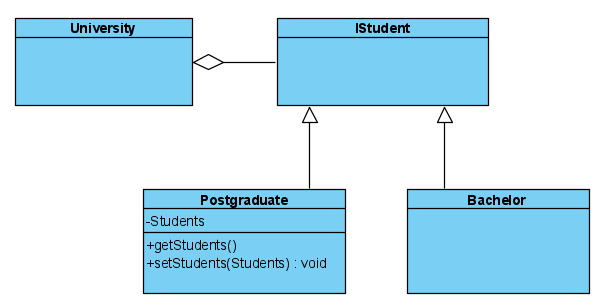
(image error) Size: 11 KiB |
Binary file not shown.
|
Before 
(image error) Size: 7.8 KiB |
BIN
Lab5-6/img_2.png
BIN
Lab5-6/img_2.png
Binary file not shown.
|
Before 
(image error) Size: 9.7 KiB |
BIN
Lab5-6/img_3.png
BIN
Lab5-6/img_3.png
Binary file not shown.
|
Before 
(image error) Size: 14 KiB |
BIN
Lab5-6/img_4.png
BIN
Lab5-6/img_4.png
Binary file not shown.
|
Before 
(image error) Size: 42 KiB |
BIN
Lab5-6/img_5.png
BIN
Lab5-6/img_5.png
Binary file not shown.
|
Before 
(image error) Size: 24 KiB |
BIN
Lab5-6/img_6.png
BIN
Lab5-6/img_6.png
Binary file not shown.
|
Before 
(image error) Size: 7.2 KiB |
BIN
Lab5-6/img_7.png
BIN
Lab5-6/img_7.png
Binary file not shown.
|
Before 
(image error) Size: 9.7 KiB |
BIN
Lab5-6/img_8.png
BIN
Lab5-6/img_8.png
Binary file not shown.
|
Before 
(image error) Size: 11 KiB |
@ -1,94 +0,0 @@
|
||||
# Лабораторная работа №5.
|
||||
# Применение структурных паттернов.
|
||||
|
||||
## Задание
|
||||
1) Дать описание паттернов, указанных во вариантах, для каких целей они могут применяться,
|
||||
какие участники там фигурируют.
|
||||
2) На основе задания из 3 лабораторной работы, для каждого паттерна придумать сущности,
|
||||
относящиеся к той же предметной области, что описаны в задании и реализация которых
|
||||
бы в приложении потребовала применения паттерна.
|
||||
### Ограничения:
|
||||
- На каждый паттерн свои сущности
|
||||
- В качестве источника сущностей использовать предметную область задания 3 лабораторной работы, а не элементы разработки (что-то типа «У меня паттерн Singleton, укажу ка я класс-подключение к БД через него», не принимается).
|
||||
3) Создать диаграммы классов, отражающие взаимодействие новых
|
||||
сущностей (а также используемый паттерн) с классами,
|
||||
созданными в рамках 3 лабораторной работы. Отдельно отметить
|
||||
классы, которые являются участниками паттерна
|
||||
|
||||
## Вариант 3: _Adapter, Composite, Proxy_
|
||||
### Паттерн Adapter
|
||||
Паттерн Адаптер используется для того,
|
||||
чтобы объекты с несовместимыми интерфейсами могли работать вместе.
|
||||
Он оборачивает один интерфейс в другой,
|
||||
делая несовместимые классы совместимыми без изменения их исходного кода.
|
||||
|
||||
Задачи, которые решает паттерн Adapter:
|
||||
- Интеграция стороннего кода или библиотек:
|
||||
когда требуется использовать стороннюю библиотеку с вашим приложением,
|
||||
но её интерфейс отличается от имеющегося интерфейса.
|
||||
- Обратная совместимость: когда нужно подключить новый код к старому интерфейсу, не изменяя существующий.
|
||||
- Упрощение взаимодействия: уменьшает сложность работы с несколькими несовместимыми компонентами.
|
||||
|
||||
Участники:
|
||||
- Target: представляет объекты, которые используются клиентом.
|
||||
- Client: использует объекты Target для реализации своих задач.
|
||||
- Adaptee: представляет адаптируемый класс, который хотелось бы использовать у клиента вместо объектов Target.
|
||||
- Adapter: сам адаптер, который позволяет работать с объектами Adaptee как с объектами Target.
|
||||
|
||||
**Пример реализации для рассматриваемой предметной области:**<br>
|
||||
|
||||
Классы, реализующие паттерн:
|
||||
- IStudentTracker (Target) – Интерфейс системы отслеживания успеваемости студентов
|
||||
- StudentManager (Client) – Использует данные о успеваемости, для определеня судьбы студентов
|
||||
- AttendanceTracker (Adaptee) – Реализализовывает систему отслеживания посещаемости студентов
|
||||
- StudentTrackerAdapter (Adapter) – "оборачивает" стороннюю систему и преобразует её в интерфейс, ожидаемый клиентом
|
||||
|
||||

|
||||
|
||||
### Паттерн Composite
|
||||
Паттерн Компоновщик (Composite) объединяет группы объектов в древовидную структуру
|
||||
по принципу "часть-целое и позволяет клиенту одинаково работать как с отдельными объектами,
|
||||
так и с группой объектов.
|
||||
|
||||
Образно реализацию паттерна можно представить в виде меню,
|
||||
которое имеет различные пункты. Эти пункты могут содержать подменю, в которых,
|
||||
в свою очередь, также имеются пункты. То есть пункт меню служит с одной стороны частью меню,
|
||||
а с другой стороны еще одним меню. В итоге мы однообразно можем работать как с пунктом меню,
|
||||
так и со всем меню в целом.
|
||||
|
||||
Участники:
|
||||
|
||||
- Component – определяет интерфейс для всех компонентов в древовидной структуре
|
||||
- Composite – представляет компонент, который может содержать другие компоненты
|
||||
и реализует механизм для их добавления и удаления
|
||||
- Leaf – представляет отдельный компонент, который не может содержать другие компоненты
|
||||
- Client – клиент, который использует компоненты
|
||||
|
||||
Классы, реализующие паттерн:
|
||||
- IStudent (Component) – Студент обучающийся в вузе
|
||||
- Group (Composite) – Группировка студентов (групаа в потоке, поток, курс...)
|
||||
- Student (Leaf) – Конкретный студент
|
||||
- University (Client) – Обеспечивает обучение студентов
|
||||
|
||||

|
||||
|
||||
### Паттерн Proxy
|
||||
|
||||
Паттерн Заместитель (Proxy) предоставляет объект-заместитель, который управляет доступом к другому объекту.
|
||||
То есть создается объект-суррогат, который может выступать в роли другого объекта и замещать его.
|
||||
|
||||
Участники:
|
||||
|
||||
- Subject – определяет общий интерфейс для Proxy и RealSubject. Поэтому Proxy может использоваться вместо RealSubject
|
||||
- RealSubject – представляет реальный объект, для которого создается прокси
|
||||
- Proxy – заместитель реального объекта. Хранит ссылку на реальный объект, контролирует к нему доступ,
|
||||
может управлять его созданием и удалением. При необходимости Proxy переадресует запросы объекту RealSubject
|
||||
- Client – использует объект Proxy для доступа к объекту RealSubject
|
||||
|
||||
Классы, реализующие паттерн:
|
||||
- IStudent (Subject) – Студент
|
||||
- Student (RealSubject) – Студент из группы
|
||||
- Elder (Proxy) – Староста отвечает на вопросы преподователя, при надомности спрашивает студентов группы
|
||||
- Lecturer (Client) - Задаёт вопросы студентам через старосту
|
||||
|
||||

|
||||
@ -1,92 +0,0 @@
|
||||
# Лабораторная работа №6.
|
||||
# Применение структурных паттернов.
|
||||
|
||||
## Задание
|
||||
1) Дать описание паттернов, указанных во вариантах, для каких целей они могут применяться,
|
||||
какие участники там фигурируют.
|
||||
2) На основе задания из 3 лабораторной работы, для каждого паттерна придумать сущности,
|
||||
относящиеся к той же предметной области, что описаны в задании и реализация которых
|
||||
бы в приложении потребовала применения паттерна.
|
||||
### Ограничения
|
||||
- На каждый паттерн свои сущности
|
||||
- В качестве источника сущностей использовать предметную область задания 3 лабораторной работы,
|
||||
а не элементы разработки (что-то типа «У меня паттерн Singleton,
|
||||
укажу ка я класс-подключение к БД через него», не принимается).
|
||||
3) Создать диаграммы классов, отражающие взаимодействие новых
|
||||
сущностей (а также используемый паттерн) с классами,
|
||||
созданными в рамках 3 лабораторной работы. Отдельно отметить
|
||||
классы, которые являются участниками паттерна
|
||||
|
||||
## Вариант 3 _AbstractFactory, FactoryMethod, ObjectPool._
|
||||
|
||||
### Паттерн AbstractFactory
|
||||
|
||||
Паттерн "Абстрактная фабрика" (Abstract Factory) предоставляет интерфейс для создания семейств
|
||||
взаимосвязанных объектов с определенными интерфейсами без указания конкретных типов данных объектов.
|
||||
|
||||
Участники
|
||||
|
||||
- AbstractProductA и AbstractProductB – абстрактные классы, определяющие интерфейс для классов,
|
||||
объекты которых будут создаваться в программе
|
||||
- ProductA1 / ProductA2 и ProductB1 / ProductB2 – конкретные классы,
|
||||
представляющие конкретную реализацию абстрактных классов.
|
||||
- AbstractFactory - Абстрактный класс фабрики определяет методы для создания объектов.
|
||||
Причем методы возвращают абстрактные продукты, а не их конкретные реализации.
|
||||
- Client – класс клиента, использующий класс фабрики для создания объектов.
|
||||
При этом он использует исключительно абстрактный класс фабрики AbstractFactory
|
||||
и абстрактные классы продуктов AbstractProductA и AbstractProductB и никак не зависит от их конкретных реализаций.
|
||||
|
||||
Классы, реализующие паттерн:
|
||||
|
||||
- IReportFactory (Abstract Factory) интерфейс фабрики для создания отчетов.
|
||||
- FivePointReportFactory (Concrete Factory) фабрика для 5-балльной системы.
|
||||
- HundredPointReportFactory (Concrete Factory) фабрика для 100-балльной системы.
|
||||
- IPerformanceReport (Abstract Product) интерфейс для отчета по успеваемости.
|
||||
- FivePointPerformanceReport и HundredPointPerformanceReport (Concrete Products) конкретные реализации отчетов по успеваемости для 5- и 10-балльной систем.
|
||||
- ILaggingStudentsReport (Abstract Product) интерфейс для отчета по отстающим студентам.
|
||||
- FivePointLaggingStudentsReport и HundredPointLaggingStudentsReport (Concrete Products) отчеты по отстающим студентам для 5- и 10-балльной систем.
|
||||
- ReportManager (Client) класс, который обрабатывает отчеты
|
||||
|
||||

|
||||
|
||||
### Паттерн FactoryMethod
|
||||
|
||||
Фабричный метод (Factory Method) - это паттерн, который определяет интерфейс для создания объектов некоторого класса,
|
||||
но непосредственное решение о том, объект какого класса создавать происходит в подклассах.
|
||||
То есть паттерн предполагает, что базовый класс делегирует создание объектов классам-наследникам.
|
||||
|
||||
Участники:
|
||||
|
||||
- Product – интерфейс или абстрактный класс, определяющий структуру создаваемых объектов.
|
||||
- ConcreteProductA и ConcreteProductB – конкретные реализации интерфейса “Product”, представляющие первый и второй тип продукта.
|
||||
- Creator – абстрактный класс или интерфейс, который определяет фабричный метод для создания объектов типа “Product”.
|
||||
- ConcreteCreatorA и ConcreteCreatorB – конкретные реализации “Creator”, которая создаёт объекты типа “ConcreteProductA” и “ConcreteCreatorB” соответственно.
|
||||
|
||||
Классы, реализующие паттерн:
|
||||
|
||||
- Product IReport – определяет интерфейс для всех отчетов.
|
||||
- ConcreteProductA и ConcreteProductB GradeReport и AttendanceReport – конкретные реализации интерфейса “IReport”.
|
||||
- Creator ReportCreator – определяет фабричный метод для создания объектов типа “IReport”.
|
||||
- ConcreteCreatorA и ConcreteCreatorB GradeReportCreator и AttendanceReportCreator – конкретные реализации “ReportCreator”.
|
||||
|
||||

|
||||
|
||||
### Паттерн ObjectPool
|
||||
|
||||
Object Pool (пул объектов) — это поведенческий паттерн, который используется для оптимизации управления ресурсами.
|
||||
Он позволяет многократно использовать уже созданные объекты вместо их повторного создания и уничтожения.
|
||||
Это особенно полезно, когда создание объектов является дорогой операцией с точки зрения времени или ресурсов.
|
||||
|
||||
Участники:
|
||||
|
||||
- Pool – управляет коллекцией объектов. Отвечает за выдачу и возврат объектов из пула. Решает, когда создавать новый объект или использовать существующий.
|
||||
- ReusableObject (повторно используемый объект) - объект, который находится в пуле и может быть многократно использован. Включает логику и состояние объекта.
|
||||
- Client - получает объект из пула для использования. Возвращает объект обратно в пул, когда он больше не нужен.
|
||||
|
||||
Классы, реализующие паттерн:
|
||||
|
||||
- Pool FormatPool – управляет доступностью объектов “Format”. Позволяет выдавать объекты формы обучения для студентов.
|
||||
- ReusableObject Format – содержит данные, связанные с конкретной формой обучения.
|
||||
- Client Student – представляет студента и содержит данные о нем.
|
||||
|
||||

|
||||
@ -1,74 +0,0 @@
|
||||
# Лабораторная работа №7.
|
||||
# Применение структурных паттернов.
|
||||
|
||||
## Задание
|
||||
1) Дать описание паттернов, указанных во вариантах, для каких целей они могут применяться,
|
||||
какие участники там фигурируют.
|
||||
2) На основе задания из 3 лабораторной работы, для каждого паттерна придумать сущности,
|
||||
относящиеся к той же предметной области, что описаны в задании и реализация которых
|
||||
бы в приложении потребовала применения паттерна.
|
||||
### Ограничения
|
||||
- На каждый паттерн свои сущности
|
||||
- В качестве источника сущностей использовать предметную область задания 3 лабораторной работы,
|
||||
а не элементы разработки (что-то типа «У меня паттерн Singleton,
|
||||
укажу ка я класс-подключение к БД через него», не принимается).
|
||||
3) Создать диаграммы классов, отражающие взаимодействие новых
|
||||
сущностей (а также используемый паттерн) с классами,
|
||||
созданными в рамках 3 лабораторной работы. Отдельно отметить
|
||||
классы, которые являются участниками паттерна
|
||||
|
||||
## Вариант 3 _Mediator, Mediator (2 различных реализации), Strategy._
|
||||
|
||||
### Паттерн Mediator
|
||||
|
||||
Паттерн "Посредник" (Mediator) представляет такой шаблон проектирования,
|
||||
который обеспечивает взаимодействие множества объектов без необходимости ссылаться друг на друга.
|
||||
Тем самым достигается слабосвязанность взаимодействующих объектов.
|
||||
|
||||
Участники
|
||||
|
||||
- Mediator - представляет интерфейс для взаимодействия с объектами Colleague.
|
||||
- Colleague - представляет интерфейс для взаимодействия с объектом Mediator.
|
||||
- ConcreteColleague1 и ConcreteColleague2 - конкретные классы коллег,
|
||||
которые обмениваются друг с другом через объект Mediator.
|
||||
- ConcreteMediator - конкретный посредник, реализующий интерфейс типа Mediator.
|
||||
|
||||
Классы, реализующие паттерн:
|
||||
- Secretary Mediator - Секретарь
|
||||
- Client Colleague - Участник вузовской системы
|
||||
- Teacher ConcreteColleague1 - Преподователь
|
||||
- Student ConcreteColleague2 - Студент
|
||||
- Dean`s Office ConcreteMediator - Деканат
|
||||
|
||||

|
||||
|
||||
- ILms Mediator - Сайт лмс
|
||||
- User Colleague - Пользователь лмс
|
||||
- Teacher ConcreteColleague1 - Преподователь
|
||||
- Student ConcreteColleague2 - Студент
|
||||
- Lms ConcreteMediator - Логика сайта лмс
|
||||
|
||||

|
||||
|
||||
### Паттерн Strategy
|
||||
|
||||
Strategy (Стратегия) — шаблон проектирования, который определяет набор алгоритмов, инкапсулирует каждый из них
|
||||
и обеспечивает их взаимозаменяемость.
|
||||
В зависимости от ситуации мы можем легко заменить один используемый алгоритм другим.
|
||||
При этом замена алгоритма происходит независимо от объекта, который использует данный алгоритм.
|
||||
|
||||
Участники:
|
||||
|
||||
- IStrategy: интерфейс, который определяет метод Algorithm(). Это общий интерфейс для всех реализующих его алгоритмов.
|
||||
Вместо интерфейса здесь также можно было бы использовать абстрактный класс.
|
||||
- ConcreteStrategy1 и ConcreteStrategy2: классы, которые реализуют интерфейс IStrategy,
|
||||
предоставляя свою версию метода Algorithm(). Подобных классов-реализаций может быть множество.
|
||||
- Context: класс, который хранит ссылку на объект IStrategy и связан с интерфейсом IStrategy отношением агрегации.
|
||||
|
||||
Классы, реализующие паттерн:
|
||||
|
||||
- IStrategy IStudentWorkChecker – общий интерфейс для всех стратегий проверку индивидуальной работы студента.
|
||||
- СourseWorkChecker, LabWorkChecker - классы, реализующие проверку ирс
|
||||
- Context Teacher – Преподаватель выбирает подходящцю стратегию для проверки работы
|
||||
|
||||

|
||||
705
Report/report.md
705
Report/report.md
@ -1,144 +1,109 @@
|
||||
# Лабораторная работа 1
|
||||
## Компоненты:
|
||||
|
||||
### CustomDataTable:
|
||||
Визуальный компонент вывода таблицы значений
|
||||
|
||||
__Публичные Методы__:
|
||||
- Определить структуру таблицы
|
||||
```c#
|
||||
void ConfigureColumns(params CustomDataTableColumnParameter[] columnParameters)
|
||||
```
|
||||
CustomDataTableColumnParameter
|
||||
```c#
|
||||
/// <summary>
|
||||
/// Параметры столбца таблицы
|
||||
/// </summary>
|
||||
public record CustomDataTableColumnParameter
|
||||
{
|
||||
/// <summary>
|
||||
/// Заголовок
|
||||
/// </summary>
|
||||
public string HeaderName { get; init; } = string.Empty;
|
||||
|
||||
/// <summary>
|
||||
/// Ширина
|
||||
/// </summary>
|
||||
public int Width { get; init; } = 0;
|
||||
|
||||
/// <summary>
|
||||
/// Видимость
|
||||
/// </summary>
|
||||
public bool Visible { get; init; } = true;
|
||||
|
||||
/// <summary>
|
||||
/// Название свойства
|
||||
/// </summary>
|
||||
public string PropertyName { get; init; } = string.Empty;
|
||||
}
|
||||
```
|
||||
- Отчистить таблицу
|
||||
```c#
|
||||
public void Clear()
|
||||
```
|
||||
- Заполнить таблицу
|
||||
```c#
|
||||
public void Fill<TType>(IList<TType> insertValues)
|
||||
```
|
||||
|
||||
__Публичные Функции__:
|
||||
- Получить стоку таблицы в виде объекта
|
||||
```c#
|
||||
public TType? GetRow<TType>(int rowIndex) where TType : new()
|
||||
```
|
||||
|
||||
__Свойства__:
|
||||
- Индекс выбранной строки
|
||||
```c#
|
||||
public int SelectedRow
|
||||
```
|
||||
|
||||
|
||||
### CustomListBox
|
||||
Визуальный компонент выбора из списка значений
|
||||
|
||||
Пользовательский визуальный компонент, который наследуется от UserControl.
|
||||
Этот компонент является оберткой вокруг стандартного ListBox и предоставляет функционал для выбора значений из списка.
|
||||
Класс поддерживает заполнение списка значениями, очистку списка,
|
||||
обработку выбора элемента и уведомление об ошибках.
|
||||
__Публичные Методы__:
|
||||
- Заполнить список значениями
|
||||
```c#
|
||||
public void FillValues(IEnumerable<string> strings)
|
||||
```
|
||||
- Очистить список
|
||||
```c#
|
||||
public void Clear()
|
||||
```
|
||||
|
||||
---
|
||||
|
||||
### Свойства:
|
||||
|
||||
1. Selected (тип: `string`)
|
||||
- Функция: Возвращает или устанавливает выбранное значение в списке.
|
||||
- get: Возвращает выбранный элемент списка или пустую строку, если элемент не выбран.
|
||||
- set: Устанавливает выбранный элемент списка, если он существует.
|
||||
|
||||
---
|
||||
|
||||
### Методы:
|
||||
|
||||
1. FillValues(IEnumerable<string> strings)
|
||||
- Функция: Заполняет список значениями из переданной коллекции строк.
|
||||
|
||||
2. Clear()
|
||||
- Функция: Очищает список, сбрасывает выбор и обновляет отображение.
|
||||
|
||||
---
|
||||
|
||||
### Поля:
|
||||
|
||||
1. _selectedChanged (тип: `EventHandler?`)
|
||||
- Функция: Хранит подписчиков на событие изменения выбранного элемента.
|
||||
|
||||
2. _errorOccured (тип: `Action<Exception>?`)
|
||||
- Функция: Хранит подписчиков на событие возникновения ошибки.
|
||||
|
||||
---
|
||||
|
||||
### События:
|
||||
|
||||
1. ValueChanged (тип: `EventHandler`)
|
||||
- Функция: Событие, возникающее при изменении выбранного элемента в списке.
|
||||
|
||||
2. AnErrorOccurred (тип: `Action<Exception>`)
|
||||
- Функция: Событие, возникающее при возникновении ошибки в процессе обработки выбранного элемента.
|
||||
|
||||
### CustomDataTable
|
||||
|
||||
CustomDataTable представляет собой пользовательский визуальный компонент, который наследуется от UserControl.
|
||||
Этот компонент является оберткой вокруг стандартного DataGridView
|
||||
и предоставляет функционал для отображения и управления таблицей данных. Класс поддерживает настройку столбцов,
|
||||
заполнение таблицы данными, очистку таблицы, выбор строки и получение данных из строки в виде объекта.
|
||||
|
||||
---
|
||||
|
||||
### Свойства:
|
||||
|
||||
1. SelectedRow (тип: `int`)
|
||||
- Функция: Возвращает или устанавливает индекс выбранной строки в таблице.
|
||||
- get: Возвращает индекс текущей выбранной строки.
|
||||
- set: Устанавливает выбранную строку по индексу.
|
||||
|
||||
---
|
||||
|
||||
### Методы:
|
||||
|
||||
1. ConfigureColumns(params CustomDataTableColumnParameter[] columnParameters)
|
||||
- Функция: Настраивает столбцы таблицы на основе переданных параметров.
|
||||
|
||||
2. Clear()
|
||||
- Функция: Очищает таблицу, удаляя все строки.
|
||||
|
||||
3. GetRow<TType>(int rowIndex)
|
||||
- Функция: Возвращает данные из указанной строки таблицы в виде объекта типа TType.
|
||||
|
||||
4. Fill<TType>(IList<TType> insertValues)
|
||||
- Функция: Заполняет таблицу данными из переданного списка объектов.
|
||||
|
||||
---
|
||||
|
||||
### Поля:
|
||||
|
||||
- outDataGridView (тип: `DataGridView`)
|
||||
- Функция: Внутренний элемент управления DataGridView, используемый для отображения таблицы.
|
||||
|
||||
---
|
||||
__Свойства__:
|
||||
- Событие возникающие при изменении списка
|
||||
```c#
|
||||
public event EventHandler ValueChanged
|
||||
```
|
||||
- Обработка ошибок
|
||||
```c#
|
||||
public event Action<Exception> AnErrorOccurred
|
||||
```
|
||||
- Выбранное значение
|
||||
```c#
|
||||
public string Selected
|
||||
```
|
||||
|
||||
|
||||
### CustomNumericInputField
|
||||
Визуальный компонент ввода целочисленного значения допускающего null
|
||||
|
||||
CustomNumericInputField представляет собой пользовательский визуальный компонент,
|
||||
который наследуется от UserControl.
|
||||
Этот компонент предназначен для ввода целочисленных значений, которые могут быть null.
|
||||
Он включает текстовое поле для ввода числа и флажок (чекбокс) для указания,
|
||||
что значение должно быть null. Компонент также поддерживает события для обработки изменений ввода и ошибок.
|
||||
|
||||
---
|
||||
|
||||
### Свойства:
|
||||
|
||||
1. Value (тип: `int?`)
|
||||
- Функция: Возвращает или устанавливает значение поля ввода.
|
||||
- get: Возвращает введенное целое число или null, если флажок "null" активен.
|
||||
Если введенное значение не является числом, выбрасывает исключение InvalidNumericInputValueException.
|
||||
- set: Устанавливает значение поля ввода. Если значение null, активирует флажок "null" и очищает текстовое поле.
|
||||
|
||||
---
|
||||
|
||||
### Методы:
|
||||
|
||||
1. Приватный: IsNullcheckBox_CheckedChanged(object sender, EventArgs e)
|
||||
- Функция: Обрабатывает изменение состояния флажка "null". Если флажок активен,
|
||||
отключает текстовое поле и очищает его. Вызывает событие _numericInputChanged или _errorOccurred в случае ошибки.
|
||||
|
||||
2. Приватный: InputField_TextChanged(object sender, EventArgs e)
|
||||
- Функция: Обрабатывает изменение текста в поле ввода.
|
||||
Вызывает событие _numericInputChanged или _errorOccurred в случае ошибки.
|
||||
|
||||
---
|
||||
|
||||
### Поля:
|
||||
|
||||
1. _numericInputChanged (тип: `EventHandler?`)
|
||||
- Функция: Хранит подписчиков на событие изменения значения в поле ввода.
|
||||
|
||||
2. _errorOccured (тип: `Action<Exception>?`)
|
||||
- Функция: Хранит подписчиков на событие возникновения ошибки.
|
||||
|
||||
---
|
||||
|
||||
### События:
|
||||
|
||||
1. NumericInputChanged (тип: `EventHandler`)
|
||||
- Функция: Событие, возникающее при изменении значения в поле ввода (включая активацию флажка "null").
|
||||
|
||||
2. AnErrorOccurred (тип: `Action<Exception>`)
|
||||
- Функция: Событие, возникающее при возникновении ошибки в процессе обработки ввода.
|
||||
|
||||
---
|
||||
__Свойства__:
|
||||
- Событие возникающие при изменении поля ввода
|
||||
```c#
|
||||
public event EventHandler NumericInputChanged
|
||||
```
|
||||
- Обработка ошибок
|
||||
```c#
|
||||
public event Action<Exception> AnErrorOccurred
|
||||
```
|
||||
- Значения поля ввода
|
||||
```c#
|
||||
public int? Value
|
||||
```
|
||||
_Возможно исключение ```InvalidNumericInputValueException```_
|
||||
|
||||
|
||||
# Лабораторная работа 2
|
||||
@ -146,391 +111,117 @@ CustomNumericInputField представляет собой пользовате
|
||||
|
||||
### CustomPdfTable
|
||||
|
||||
Класс CustomPdfTable представляет собой компонент, который сохраняет данные в виде таблицы в PDF-документ.
|
||||
Этот компонент использует библиотеку PdfSharp.MigraDoc для создания и форматирования PDF-документов.
|
||||
Класс поддерживает добавление заголовка документа,
|
||||
создание таблиц на основе двумерных массивов строк и сохранение документа по указанному пути.
|
||||
Компонент для сохранения таблицы в пдф
|
||||
|
||||
---
|
||||
__Публичные Методы__:
|
||||
- Определить структуру таблицы
|
||||
```c#
|
||||
public void SaveToPdf(PdfTableInfo tableInfo)
|
||||
```
|
||||
PdfTableInfo
|
||||
```c#
|
||||
/// <summary>
|
||||
/// Параметры для создания таблиц в пдф
|
||||
/// </summary>
|
||||
public record PdfTableInfo
|
||||
{
|
||||
/// <summary>
|
||||
/// имя файла (включая путь до файла)
|
||||
/// </summary>
|
||||
public string FilePath { get; init; } = @"C:\pdfTable.pdf";
|
||||
|
||||
### Методы:
|
||||
/// <summary>
|
||||
/// название документа(заголовок в документе)
|
||||
/// </summary>
|
||||
public string Title { get; init; } = "Таблица";
|
||||
|
||||
1. SaveToPdf(PdfTableInfo tableInfo)
|
||||
- Функция: Сохраняет данные в PDF-документ с таблицами.
|
||||
- Параметры:
|
||||
- tableInfo: Объект типа PdfTableInfo,
|
||||
- содержащий информацию о пути сохранения файла, заголовке документа и таблицах.
|
||||
- Логика:
|
||||
- Проверяет, что таблицы не пусты.
|
||||
- Создает PDF-документ с помощью PdfCreator.
|
||||
- Добавляет заголовок документа.
|
||||
- Для каждой таблицы создает строки и столбцы на основе двумерного массива строк.
|
||||
- Сохраняет документ по указанному пути.
|
||||
|
||||
---
|
||||
/// <summary>
|
||||
/// Список таблиц
|
||||
/// </summary>
|
||||
public IEnumerable<string[,]> Tables { get; init; } = [];
|
||||
}
|
||||
```
|
||||
|
||||
### CustomPdfTableWithGrouping
|
||||
|
||||
CustomPdfTableWithGrouping создает PDF-документ с таблицей,
|
||||
группируя данные по первому столбцу.
|
||||
Использует библиотеку PdfSharp.MigraDoc для создания и форматирования PDF-документов.
|
||||
Класс поддерживает настройку заголовка таблицы, столбцов, строк и группировку данных.
|
||||
Компонент создающий таблицу и группирует элементы по 1 столбцу
|
||||
__Публичные Методы__:
|
||||
- Сохранить в пдф
|
||||
```c#
|
||||
public void SaveToPdf<TType>(PdfTableWithGroupingInfo<TType> tableInfo) where TType : class
|
||||
```
|
||||
PdfTableWithGroupingInfo
|
||||
```c#
|
||||
/// <summary>
|
||||
/// Параметры для создания таблицы в пдф с группировкой по 1 столбцу
|
||||
/// </summary>
|
||||
public class PdfTableWithGroupingInfo<TType> where TType : class
|
||||
{
|
||||
/// <summary>
|
||||
/// имя файла (включая путь до файла)
|
||||
/// </summary>
|
||||
public string FilePath { get; init; } = @"C:\pdfTable.pdf";
|
||||
|
||||
---
|
||||
/// <summary>
|
||||
/// название документа(заголовок в документе)
|
||||
/// </summary>
|
||||
public string Title { get; init; } = "Таблица";
|
||||
|
||||
### Методы:
|
||||
/// <summary>
|
||||
/// Высота заголовков
|
||||
/// </summary>
|
||||
public float HeaderHeight { get; init; } = 0.5f;
|
||||
|
||||
1. SaveToPdf<TType>(PdfTableWithGroupingInfo<TType> tableInfo)
|
||||
- Функция: Сохраняет данные в PDF-документ с таблицей, группируя строки по первому столбцу.
|
||||
- Параметры:
|
||||
- tableInfo: Объект типа PdfTableWithGroupingInfo<TType>,
|
||||
содержащий информацию о пути сохранения файла, заголовке таблицы, столбцах и строках.
|
||||
- Логика:
|
||||
- Проверяет, что столбцы и строки не пусты.
|
||||
- Создает PDF-документ с помощью PdfCreator.
|
||||
- Добавляет заголовок таблицы в документ.
|
||||
- Создает таблицу с указанными столбцами и строками, группируя данные по первому столбцу.
|
||||
- Сохраняет документ по указанному пути.
|
||||
|
||||
|
||||
---
|
||||
/// <summary>
|
||||
/// Параметры столбцов
|
||||
/// </summary>
|
||||
public IEnumerable<ColumnInfo> Columns { get; init; } = [];
|
||||
|
||||
/// <summary>
|
||||
/// Список таблиц
|
||||
/// </summary>
|
||||
public IEnumerable<RowInfo<TType>> Rows { get; init; } = [];
|
||||
}
|
||||
```
|
||||
|
||||
### CustomPdfHistogram
|
||||
|
||||
CustomPdfHistogram представляет собой компонент, который сохраняет гистограмму в PDF-документ.
|
||||
Этот компонент использует библиотеку PdfSharp.MigraDoc для создания и форматирования PDF-документов.
|
||||
Класс поддерживает добавление заголовка документа,
|
||||
создание гистограммы на основе переданных данных и сохранение документа по указанному пути.
|
||||
|
||||
---
|
||||
|
||||
### Методы:
|
||||
|
||||
1. SaveToPdf(PdfHistigramInfo histogramInfo)
|
||||
- Функция: Сохраняет гистограмму в PDF-документ.
|
||||
- Параметры:
|
||||
- histogramInfo: Объект типа PdfHistigramInfo, содержащий информацию о пути сохранения файла, заголовке документа,
|
||||
заголовке диаграммы, данных и положении легенды.
|
||||
- Логика:
|
||||
- Проверяет корректность входных данных (путь к файлу, заголовки, данные).
|
||||
- Создает PDF-документ с помощью PdfCreator.
|
||||
- Добавляет заголовок документа.
|
||||
- Создает линейную диаграмму на основе переданных данных.
|
||||
- Сохраняет документ по указанному пути.
|
||||
- Исключения:
|
||||
- ArgumentException: Если входные данные некорректны (например, отсутствует путь к файлу, заголовок или данные).
|
||||
|
||||
---
|
||||
Компонент создающий линейную диаграмму
|
||||
__Публичные Методы__:
|
||||
- Сохранить гистограмму в пдф
|
||||
```c#
|
||||
public void SaveToPdf(PdfHistigramInfo histogramInfo)
|
||||
```
|
||||
PdfHistigramInfo
|
||||
```c#
|
||||
/// <summary>
|
||||
/// Параметры для создания линейной диаграммы
|
||||
/// </summary>
|
||||
public record PdfHistigramInfo
|
||||
{
|
||||
/// <summary>
|
||||
/// Имя файла (включая путь до файла)
|
||||
/// </summary>
|
||||
public string FilePath { get; init; } = @"C:\pdfTable.pdf";
|
||||
|
||||
# Лабораторная работа 3
|
||||
|
||||
Программный продукт предназначен для учета успеваемости студентов и управления их данными.
|
||||
Он позволяет хранить информацию о каждом студенте,
|
||||
формировать отчеты в различных форматах (Word, PDF, Excel)
|
||||
и визуализировать данные с помощью линейной диаграммы.
|
||||
|
||||
### Цель программы
|
||||
Цель программы — автоматизация процесса учета успеваемости студентов,
|
||||
упрощение работы с данными и формирование отчетов для анализа успеваемости студентов.
|
||||
|
||||
### Функционал программы
|
||||
- Хранение данных о студентах:
|
||||
|
||||
1. ФИО студента.
|
||||
2. Дата поступления
|
||||
3. Форма обучения (выбирается из выпадающего списка).
|
||||
4. Успеваемость
|
||||
|
||||
- Отображение данных в виде списка
|
||||
Данные о студентах выводятся на главной форме в виде списка строк
|
||||
|
||||
- Формирование документа в PDF:
|
||||
Создается таблица с данными о средних баллах студентов по сессиям.
|
||||
Колонки таблицы: сессии от 1 до 6.
|
||||
Строки таблицы: средние баллы студентов (без указания ФИО).
|
||||
|
||||
- Формирование таблицы в excel:
|
||||
Создается табличный отчет с информацией по всем студентам.
|
||||
|
||||
Шапка таблицы:
|
||||
- Id
|
||||
- ФИО
|
||||
- Образование
|
||||
- Форма обучения
|
||||
- Дата поступления
|
||||
|
||||
- Создание круговой диаграммы в Word:
|
||||
Формируется линейная диаграмма, отображающая распределение студентов по форме обучения,
|
||||
поступивших в разнык года
|
||||
|
||||
| Компонент | Преимущества | Недостатки |
|
||||
|--------------------------|--------------------------------------------------------------------|------------------------------------------------------------------------------------------------------------------------------------------------------------------------------------------------------------------------|
|
||||
| CustomDateTimePicker | Понятные и логичные названия переменных | Занимаемое компонентом место не оптимизировано (могут возникнуть трудности с контейнерами) |
|
||||
| VisualSelectionComponent | Содержит большую часть требуемого функцинонала | В базовой поставке отсутствует функционал заполнения, отсутствует xml документация, функции имеют не оправдано длинное название, границы компонента занимают чуть больше места чем вложенные элементы |
|
||||
| ComponentDiagram | Реализует функционал создания диограммы в текстовом документе word | Использует комерческую библиотеку с бесплатным доступом, на документе остаётся водяной знак, в функцию создания документа передаётся объект, но его поля нужно инициализировать в конструкторе, отсутствует xml документация |
|
||||
| CustomExcelTable | Удобные настройки таблицы, понятные наименования функций и классов | Отсутствует xml документация |
|
||||
|
||||
# Лабораторная работа №5.
|
||||
# Применение структурных паттернов.
|
||||
|
||||
## Задание
|
||||
1) Дать описание паттернов, указанных во вариантах, для каких целей они могут применяться,
|
||||
какие участники там фигурируют.
|
||||
2) На основе задания из 3 лабораторной работы, для каждого паттерна придумать сущности,
|
||||
относящиеся к той же предметной области, что описаны в задании и реализация которых
|
||||
бы в приложении потребовала применения паттерна.
|
||||
### Ограничения:
|
||||
- На каждый паттерн свои сущности
|
||||
- В качестве источника сущностей использовать предметную область задания 3 лабораторной работы,
|
||||
а не элементы разработки (что-то типа «У меня паттерн Singleton,
|
||||
укажу ка я класс-подключение к БД через него», не принимается).
|
||||
3) Создать диаграммы классов, отражающие взаимодействие новых
|
||||
сущностей (а также используемый паттерн) с классами,
|
||||
созданными в рамках 3 лабораторной работы. Отдельно отметить
|
||||
классы, которые являются участниками паттерна
|
||||
|
||||
## Вариант 3: _Adapter, Composite, Proxy_
|
||||
### Паттерн Adapter
|
||||
|
||||
Паттерн Адаптер используется для того,
|
||||
чтобы объекты с несовместимыми интерфейсами могли работать вместе.
|
||||
Он оборачивает один интерфейс в другой,
|
||||
делая несовместимые классы совместимыми без изменения их исходного кода.
|
||||
|
||||
Задачи, которые решает паттерн Adapter:
|
||||
- Интеграция стороннего кода или библиотек:
|
||||
когда требуется использовать стороннюю библиотеку с вашим приложением,
|
||||
но её интерфейс отличается от имеющегося интерфейса.
|
||||
- Обратная совместимость: когда нужно подключить новый код к старому интерфейсу, не изменяя существующий.
|
||||
- Упрощение взаимодействия: уменьшает сложность работы с несколькими несовместимыми компонентами.
|
||||
|
||||
Участники:
|
||||
- Target: представляет объекты, которые используются клиентом.
|
||||
- Client: использует объекты Target для реализации своих задач.
|
||||
- Adaptee: представляет адаптируемый класс, который хотелось бы использовать у клиента вместо объектов Target.
|
||||
- Adapter: сам адаптер, который позволяет работать с объектами Adaptee как с объектами Target.
|
||||
|
||||
**Пример реализации для рассматриваемой предметной области:**<br>
|
||||
|
||||
Классы, реализующие паттерн:
|
||||
- IStudentTracker (Target) – Интерфейс системы отслеживания успеваемости студентов
|
||||
- StudentManager (Client) – Использует данные о успеваемости, для определеня судьбы студентов
|
||||
- AttendanceTracker (Adaptee) – Реализализовывает систему отслеживания посещаемости студентов
|
||||
- StudentTrackerAdapter (Adapter) – "оборачивает" стороннюю систему и преобразует её в интерфейс, ожидаемый клиентом
|
||||
|
||||
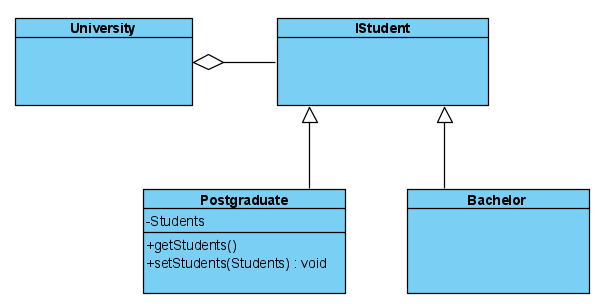
|
||||
|
||||
### Паттерн Composite
|
||||
Паттерн Компоновщик (Composite) объединяет группы объектов в древовидную структуру
|
||||
по принципу "часть-целое и позволяет клиенту одинаково работать как с отдельными объектами,
|
||||
так и с группой объектов.
|
||||
|
||||
Образно реализацию паттерна можно представить в виде меню,
|
||||
которое имеет различные пункты. Эти пункты могут содержать подменю, в которых,
|
||||
в свою очередь, также имеются пункты. То есть пункт меню служит с одной стороны частью меню,
|
||||
а с другой стороны еще одним меню. В итоге мы однообразно можем работать как с пунктом меню,
|
||||
так и со всем меню в целом.
|
||||
|
||||
Участники:
|
||||
|
||||
- Component – определяет интерфейс для всех компонентов в древовидной структуре
|
||||
- Composite – представляет компонент, который может содержать другие компоненты
|
||||
и реализует механизм для их добавления и удаления
|
||||
- Leaf – представляет отдельный компонент, который не может содержать другие компоненты
|
||||
- Client – клиент, который использует компоненты
|
||||
|
||||
Классы, реализующие паттерн:
|
||||
- IStudent (Component) – Студент обучающийся в вузе
|
||||
- Group (Composite) – Группировка студентов (групаа в потоке, поток, курс...)
|
||||
- Student (Leaf) – Конкретный студент
|
||||
- University (Client) – Обеспечивает обучение студентов
|
||||
|
||||
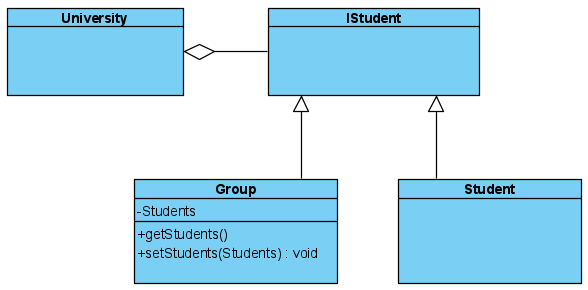
|
||||
|
||||
### Паттерн Proxy
|
||||
|
||||
Паттерн Заместитель (Proxy) предоставляет объект-заместитель, который управляет доступом к другому объекту.
|
||||
То есть создается объект-суррогат, который может выступать в роли другого объекта и замещать его.
|
||||
|
||||
Участники:
|
||||
|
||||
- Subject – определяет общий интерфейс для Proxy и RealSubject. Поэтому Proxy может использоваться вместо RealSubject
|
||||
- RealSubject – представляет реальный объект, для которого создается прокси
|
||||
- Proxy – заместитель реального объекта. Хранит ссылку на реальный объект, контролирует к нему доступ,
|
||||
может управлять его созданием и удалением. При необходимости Proxy переадресует запросы объекту RealSubject
|
||||
- Client – использует объект Proxy для доступа к объекту RealSubject
|
||||
|
||||
Классы, реализующие паттерн:
|
||||
- IStudent (Subject) – Студент
|
||||
- Student (RealSubject) – Студент из группы
|
||||
- Elder (Proxy) – Староста отвечает на вопросы преподователя, при надомности спрашивает студентов группы
|
||||
- Lecturer (Client) - Задаёт вопросы студентам через старосту
|
||||
|
||||
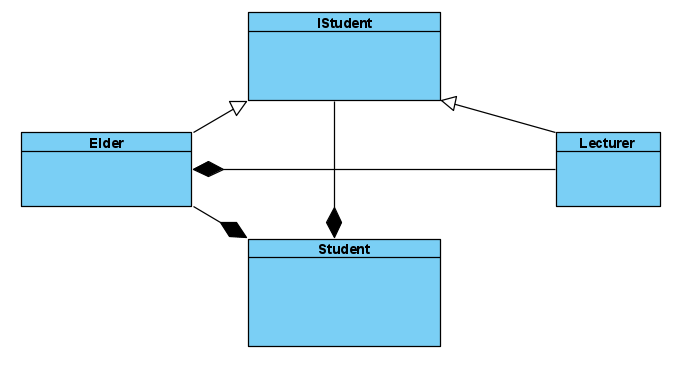
|
||||
|
||||
|
||||
# Лабораторная работа №6.
|
||||
# Применение структурных паттернов.
|
||||
|
||||
## Задание
|
||||
1) Дать описание паттернов, указанных во вариантах, для каких целей они могут применяться,
|
||||
какие участники там фигурируют.
|
||||
2) На основе задания из 3 лабораторной работы, для каждого паттерна придумать сущности,
|
||||
относящиеся к той же предметной области, что описаны в задании и реализация которых
|
||||
бы в приложении потребовала применения паттерна.
|
||||
### Ограничения
|
||||
- На каждый паттерн свои сущности
|
||||
- В качестве источника сущностей использовать предметную область задания 3 лабораторной работы,
|
||||
а не элементы разработки (что-то типа «У меня паттерн Singleton,
|
||||
укажу ка я класс-подключение к БД через него», не принимается).
|
||||
3) Создать диаграммы классов, отражающие взаимодействие новых
|
||||
сущностей (а также используемый паттерн) с классами,
|
||||
созданными в рамках 3 лабораторной работы. Отдельно отметить
|
||||
классы, которые являются участниками паттерна
|
||||
|
||||
## Вариант 3 _AbstractFactory, FactoryMethod, ObjectPool._
|
||||
|
||||
### Паттерн AbstractFactory
|
||||
|
||||
Паттерн "Абстрактная фабрика" (Abstract Factory) предоставляет интерфейс для создания семейств
|
||||
взаимосвязанных объектов с определенными интерфейсами без указания конкретных типов данных объектов.
|
||||
|
||||
Участники
|
||||
|
||||
- AbstractProductA и AbstractProductB – абстрактные классы, определяющие интерфейс для классов,
|
||||
объекты которых будут создаваться в программе
|
||||
- ProductA1 / ProductA2 и ProductB1 / ProductB2 – конкретные классы,
|
||||
представляющие конкретную реализацию абстрактных классов.
|
||||
- AbstractFactory - Абстрактный класс фабрики определяет методы для создания объектов.
|
||||
Причем методы возвращают абстрактные продукты, а не их конкретные реализации.
|
||||
- Client – класс клиента, использующий класс фабрики для создания объектов.
|
||||
При этом он использует исключительно абстрактный класс фабрики AbstractFactory
|
||||
и абстрактные классы продуктов AbstractProductA и AbstractProductB и никак не зависит от их конкретных реализаций.
|
||||
|
||||
Классы, реализующие паттерн:
|
||||
|
||||
- IReportFactory (Abstract Factory) интерфейс фабрики для создания отчетов.
|
||||
- FivePointReportFactory (Concrete Factory) фабрика для 5-балльной системы.
|
||||
- HundredPointReportFactory (Concrete Factory) фабрика для 100-балльной системы.
|
||||
- IPerformanceReport (Abstract Product) интерфейс для отчета по успеваемости.
|
||||
- FivePointPerformanceReport и HundredPointPerformanceReport (Concrete Products) конкретные реализации отчетов по успеваемости для 5- и 10-балльной систем.
|
||||
- ILaggingStudentsReport (Abstract Product) интерфейс для отчета по отстающим студентам.
|
||||
- FivePointLaggingStudentsReport и HundredPointLaggingStudentsReport (Concrete Products) отчеты по отстающим студентам для 5- и 10-балльной систем.
|
||||
- ReportManager (Client) класс, который обрабатывает отчеты
|
||||
|
||||

|
||||
|
||||
### Паттерн FactoryMethod
|
||||
|
||||
Фабричный метод (Factory Method) - это паттерн, который определяет интерфейс для создания объектов некоторого класса,
|
||||
но непосредственное решение о том, объект какого класса создавать происходит в подклассах.
|
||||
То есть паттерн предполагает, что базовый класс делегирует создание объектов классам-наследникам.
|
||||
|
||||
Участники:
|
||||
|
||||
- Product – интерфейс или абстрактный класс, определяющий структуру создаваемых объектов.
|
||||
- ConcreteProductA и ConcreteProductB – конкретные реализации интерфейса “Product”, представляющие первый и второй тип продукта.
|
||||
- Creator – абстрактный класс или интерфейс, который определяет фабричный метод для создания объектов типа “Product”.
|
||||
- ConcreteCreatorA и ConcreteCreatorB – конкретные реализации “Creator”, которая создаёт объекты типа “ConcreteProductA” и “ConcreteCreatorB” соответственно.
|
||||
|
||||
Классы, реализующие паттерн:
|
||||
|
||||
- Product IReport – определяет интерфейс для всех отчетов.
|
||||
- ConcreteProductA и ConcreteProductB GradeReport и AttendanceReport – конкретные реализации интерфейса “IReport”.
|
||||
- Creator ReportCreator – определяет фабричный метод для создания объектов типа “IReport”.
|
||||
- ConcreteCreatorA и ConcreteCreatorB GradeReportCreator и AttendanceReportCreator – конкретные реализации “ReportCreator”.
|
||||
|
||||
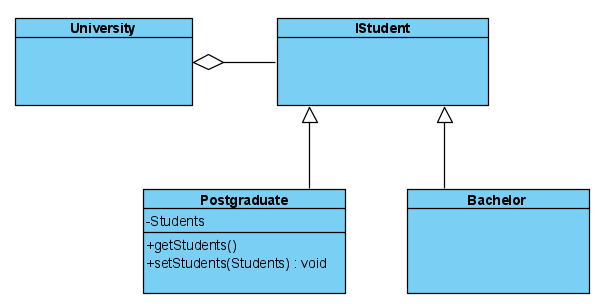
|
||||
|
||||
### Паттерн ObjectPool
|
||||
|
||||
Object Pool (пул объектов) — это поведенческий паттерн, который используется для оптимизации управления ресурсами.
|
||||
Он позволяет многократно использовать уже созданные объекты вместо их повторного создания и уничтожения.
|
||||
Это особенно полезно, когда создание объектов является дорогой операцией с точки зрения времени или ресурсов.
|
||||
|
||||
Участники:
|
||||
|
||||
- Pool – управляет коллекцией объектов. Отвечает за выдачу и возврат объектов из пула. Решает, когда создавать новый объект или использовать существующий.
|
||||
- ReusableObject (повторно используемый объект) - объект, который находится в пуле и может быть многократно использован. Включает логику и состояние объекта.
|
||||
- Client - получает объект из пула для использования. Возвращает объект обратно в пул, когда он больше не нужен.
|
||||
|
||||
Классы, реализующие паттерн:
|
||||
|
||||
- Pool FormatPool – управляет доступностью объектов “Format”. Позволяет выдавать объекты формы обучения для студентов.
|
||||
- ReusableObject Format – содержит данные, связанные с конкретной формой обучения.
|
||||
- Client Student – представляет студента и содержит данные о нем.
|
||||
|
||||
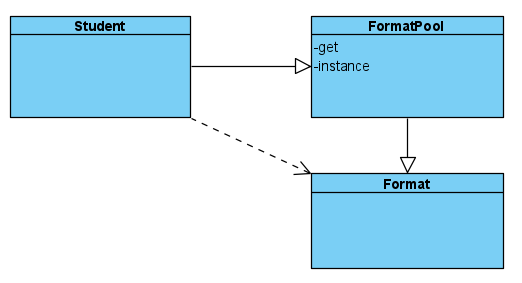
|
||||
|
||||
|
||||
# Лабораторная работа №7.
|
||||
# Применение структурных паттернов.
|
||||
|
||||
## Задание
|
||||
1) Дать описание паттернов, указанных во вариантах, для каких целей они могут применяться,
|
||||
какие участники там фигурируют.
|
||||
2) На основе задания из 3 лабораторной работы, для каждого паттерна придумать сущности,
|
||||
относящиеся к той же предметной области, что описаны в задании и реализация которых
|
||||
бы в приложении потребовала применения паттерна.
|
||||
### Ограничения
|
||||
- На каждый паттерн свои сущности
|
||||
- В качестве источника сущностей использовать предметную область задания 3 лабораторной работы,
|
||||
а не элементы разработки (что-то типа «У меня паттерн Singleton,
|
||||
укажу ка я класс-подключение к БД через него», не принимается).
|
||||
3) Создать диаграммы классов, отражающие взаимодействие новых
|
||||
сущностей (а также используемый паттерн) с классами,
|
||||
созданными в рамках 3 лабораторной работы. Отдельно отметить
|
||||
классы, которые являются участниками паттерна
|
||||
|
||||
## Вариант 3 _Mediator, Mediator (2 различных реализации), Strategy._
|
||||
|
||||
### Паттерн Mediator
|
||||
|
||||
Паттерн "Посредник" (Mediator) представляет такой шаблон проектирования,
|
||||
который обеспечивает взаимодействие множества объектов без необходимости ссылаться друг на друга.
|
||||
Тем самым достигается слабосвязанность взаимодействующих объектов.
|
||||
|
||||
Участники
|
||||
|
||||
- Mediator - представляет интерфейс для взаимодействия с объектами Colleague.
|
||||
- Colleague - представляет интерфейс для взаимодействия с объектом Mediator.
|
||||
- ConcreteColleague1 и ConcreteColleague2 - конкретные классы коллег,
|
||||
которые обмениваются друг с другом через объект Mediator.
|
||||
- ConcreteMediator - конкретный посредник, реализующий интерфейс типа Mediator.
|
||||
|
||||
Классы, реализующие паттерн:
|
||||
- Secretary Mediator - Секретарь
|
||||
- Client Colleague - Участник вузовской системы
|
||||
- Teacher ConcreteColleague1 - Преподователь
|
||||
- Student ConcreteColleague2 - Студент
|
||||
- Dean`s Office ConcreteMediator - Деканат
|
||||
|
||||

|
||||
|
||||
- ILms Mediator - Сайт лмс
|
||||
- User Colleague - Пользователь лмс
|
||||
- Teacher ConcreteColleague1 - Преподователь
|
||||
- Student ConcreteColleague2 - Студент
|
||||
- Lms ConcreteMediator - Логика сайта лмс
|
||||
|
||||

|
||||
|
||||
### Паттерн Strategy
|
||||
|
||||
Strategy (Стратегия) — шаблон проектирования, который определяет набор алгоритмов, инкапсулирует каждый из них и обеспечивает их взаимозаменяемость. В зависимости от ситуации мы можем легко заменить один используемый алгоритм другим. При этом замена алгоритма происходит независимо от объекта, который использует данный алгоритм.
|
||||
|
||||
Участники:
|
||||
|
||||
- IStrategy: интерфейс, который определяет метод Algorithm(). Это общий интерфейс для всех реализующих его алгоритмов. Вместо интерфейса здесь также можно было бы использовать абстрактный класс.
|
||||
- ConcreteStrategy1 и ConcreteStrategy2: классы, которые реализуют интерфейс IStrategy, предоставляя свою версию метода Algorithm(). Подобных классов-реализаций может быть множество.
|
||||
- Context: класс, который хранит ссылку на объект IStrategy и связан с интерфейсом IStrategy отношением агрегации.
|
||||
|
||||
Классы, реализующие паттерн:
|
||||
|
||||
- IStrategy IReportStrategy – общий интерфейс для всех стратегий формирования отчетов.
|
||||
- PdfReportStrategy, ExcelkReportStrategy, WordReportStrategy - классы, реализующие формирование отчета в pdf, excel и word.
|
||||
- Context ReportContext – контекст, который использует стратегию для формирования отчета.
|
||||
|
||||
Этот подход позволяет легко добавлять новые форматы отчетов (например, JSON или HTML) без изменения существующего кода, реализуя принцип открытости/закрытости.
|
||||
|
||||
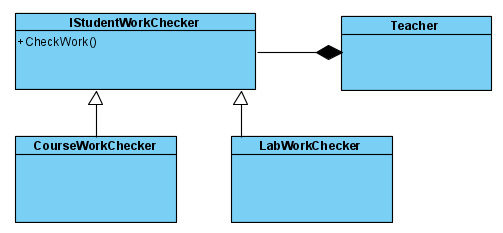
|
||||
/// <summary>
|
||||
/// Заголовок документа
|
||||
/// </summary>
|
||||
public string DocumentTitle { get; init; } = "Гистограмма";
|
||||
|
||||
/// <summary>
|
||||
/// Заголовок диаграммы
|
||||
/// </summary>
|
||||
public string HistogramTitle { get; init; } = "Гистограмма";
|
||||
|
||||
/// <summary>
|
||||
/// Расположение легенды
|
||||
/// </summary>
|
||||
public PdfLegendPosition LegendPosition { get; init; } = PdfLegendPosition.Bottom;
|
||||
|
||||
/// <summary>
|
||||
/// Значения
|
||||
/// </summary>
|
||||
public required IEnumerable<PdfHistogramLineInfo> Values { get; init; }
|
||||
}
|
||||
```
|
||||
Binary file not shown.
Loading…
x
Reference in New Issue
Block a user